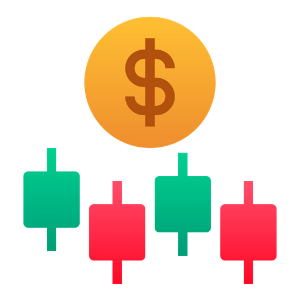Deposit and Withdrawal using Perfect Money on Exness
Exness offers a range of payment options to suit the needs of traders worldwide, and Perfect Money is a trusted choice among them. Known for its simplicity, security, and speed, Perfect Money provides an efficient way to deposit and withdraw funds on the Exness platform.
Whether you're a new trader or an experienced professional, this guide will walk you through the steps to manage your financial transactions using Perfect Money on Exness.
Whether you're a new trader or an experienced professional, this guide will walk you through the steps to manage your financial transactions using Perfect Money on Exness.

Perfect Money Deposit and Withdrawal processing time and fees
Perfect Money is an electronic payment method very popular worldwide. You can use this payment method to top up your Exness account absolutely free.Here’s what you need to know about Perfect Money:
| Minimum deposit | USD 50 |
| Maximum deposit | USD 100,000 per transaction |
| Minimum withdrawal | USD 2 |
| Maximum withdrawal | USD 100,000 per transaction |
| Deposit processing fees | 1.99% |
| Withdrawal processing fees | 0.5% per transaction |
| Deposit and withdrawal processing time | Instant* |
*The term “instant” indicates that a transaction will be carried out within a few seconds without manual processing by our financial department specialists.
Deposit on Exness using Perfect Money
1. Go to the Deposit section of your Personal Area, and click Perfect Money.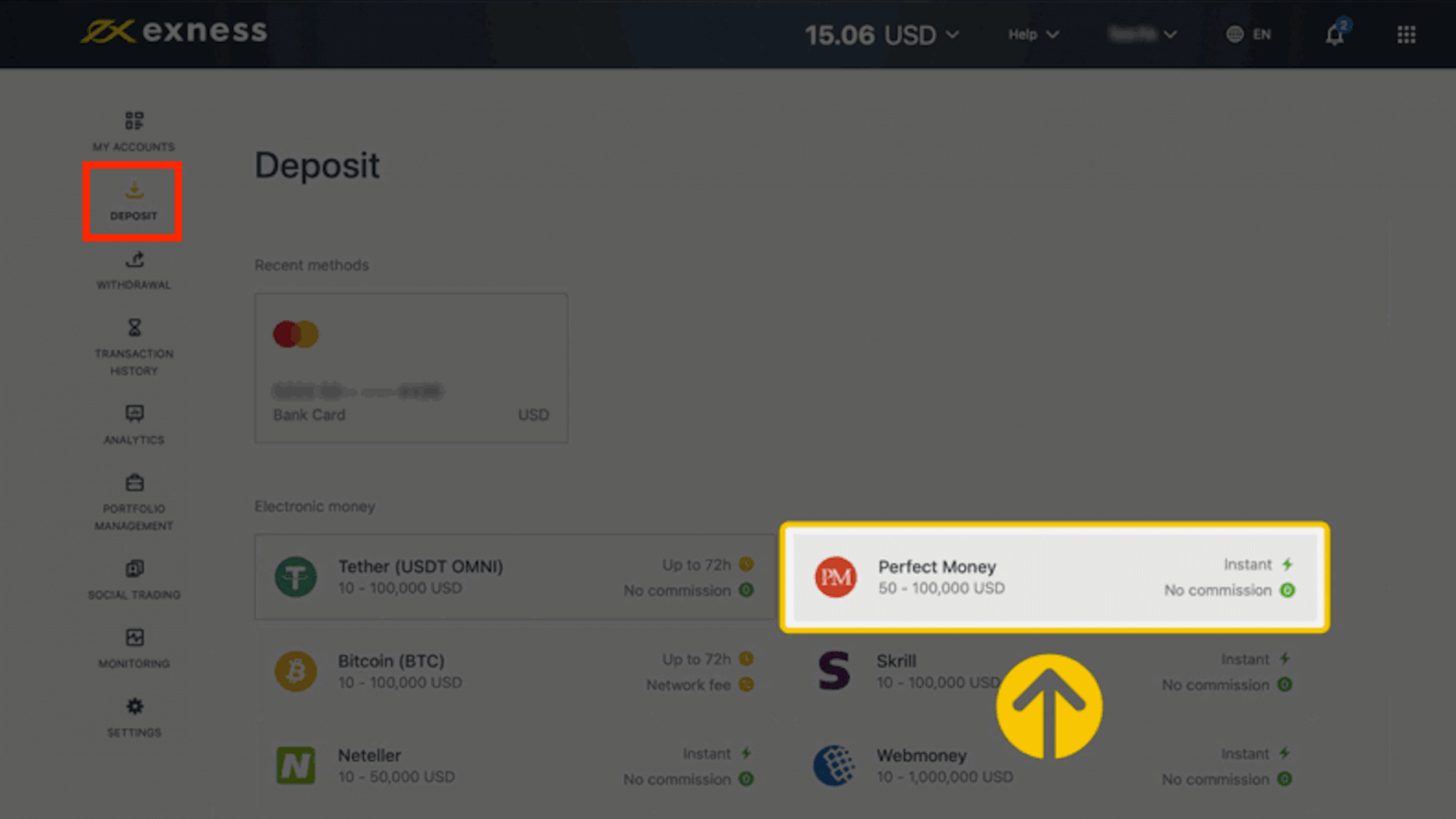
2. In the pop up window, select the trading account you would like to top up, select the deposit currency, and specify the amount you want to deposit, and click Continue.
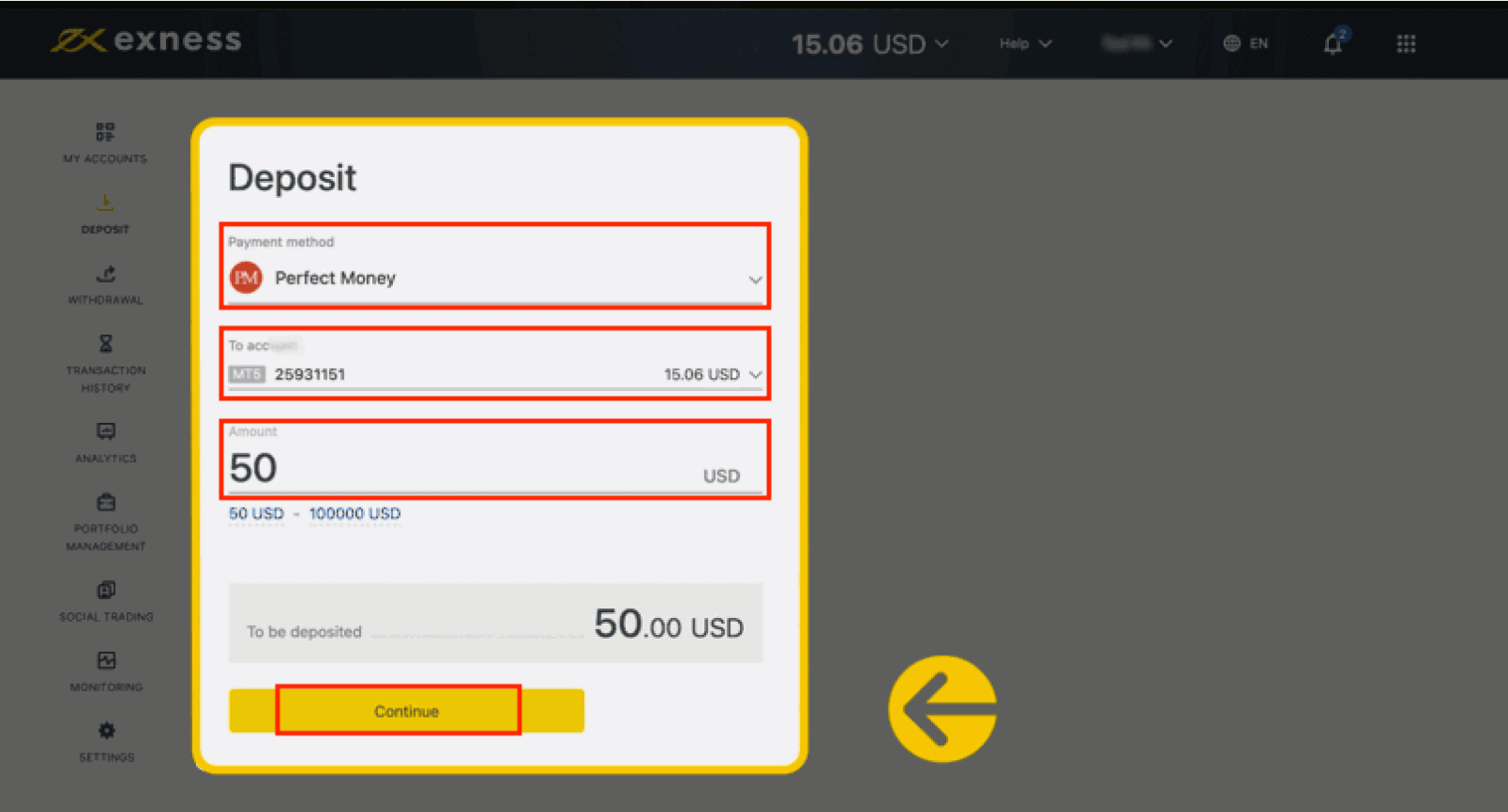
3. A summary of the transaction will be shown. Double-check all the data and click Confirm payment.
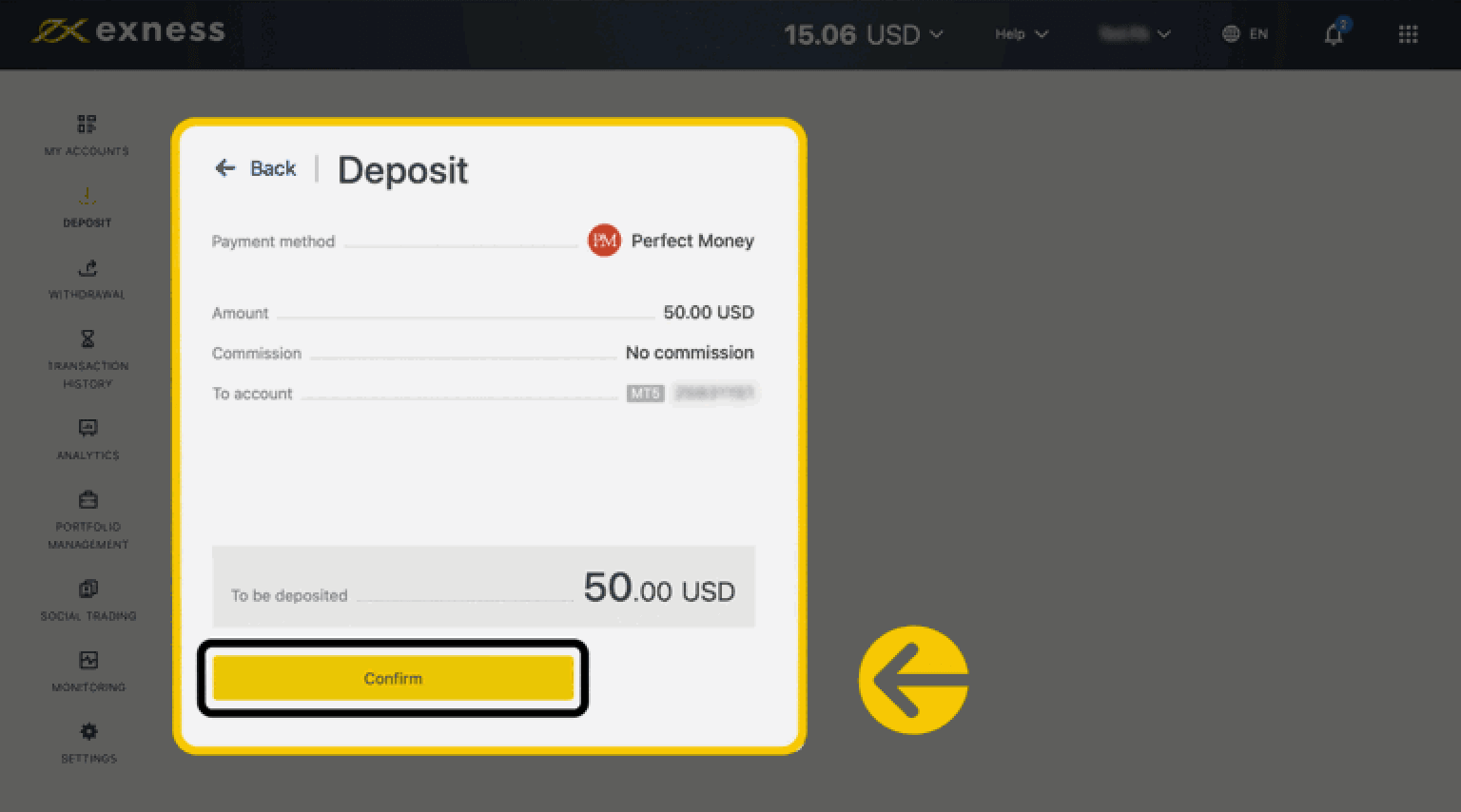
4. You will be redirected to the Perfect Money website. Choose your desired payment method and complete the transfer.
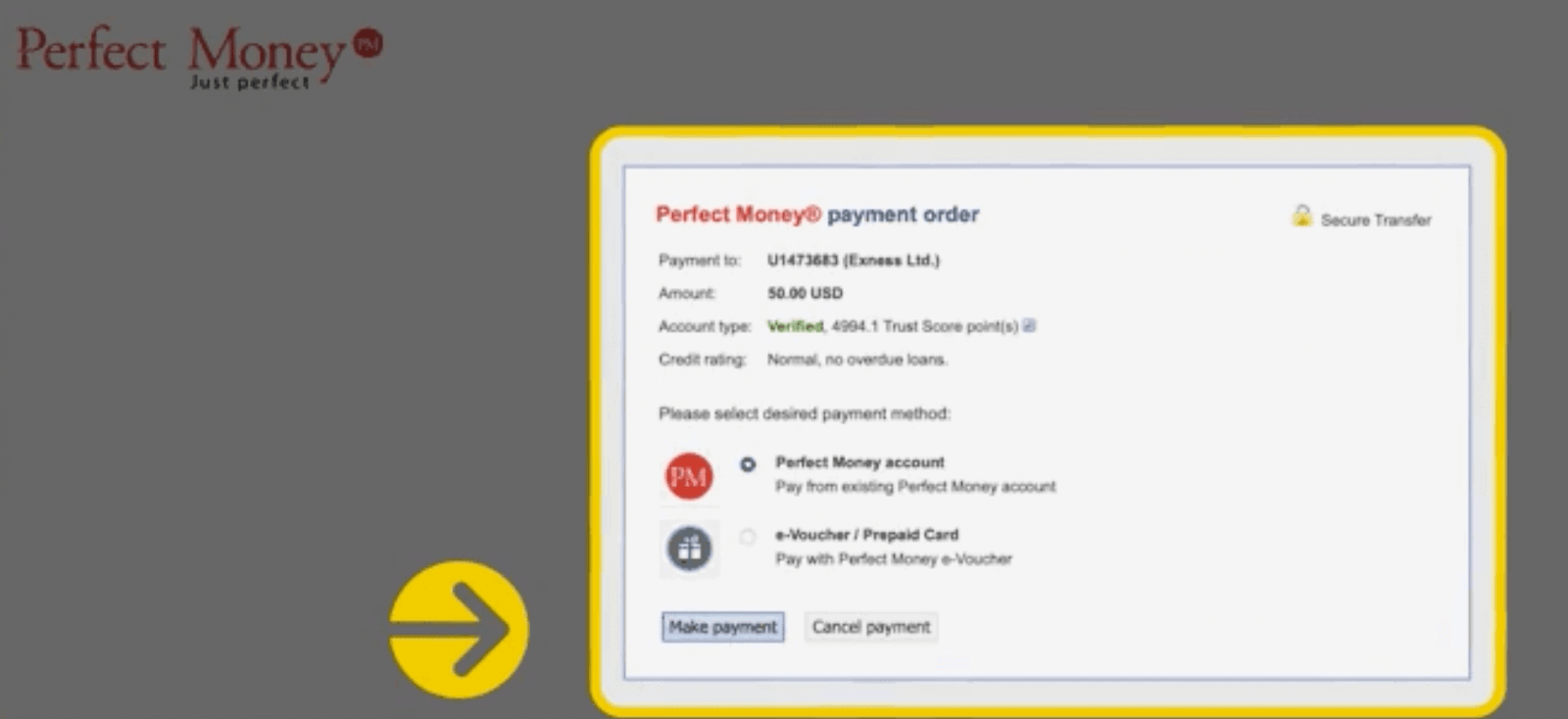
Once you complete the transaction, funds will be credited to your Exness account instantly.
Withdrawal on Exness using Perfect Money
1. Click Perfect Money in the Withdrawal section of your Personal Area.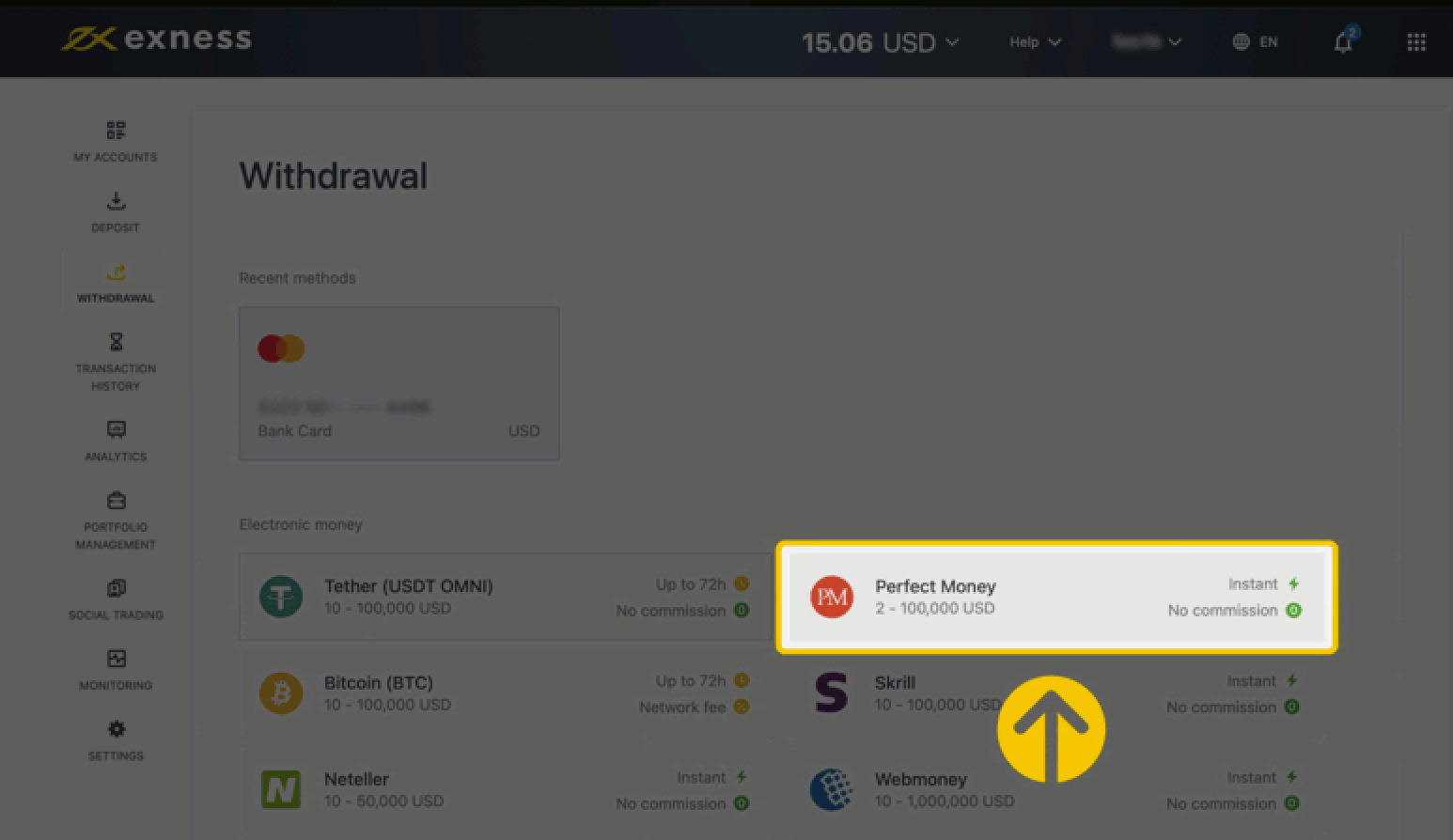
2. Select the trading account you would like to withdraw funds from, select your withdrawal currency, enter your Perfect Money account number, and specify the withdrawal amount in your trading account currency. Click Continue.
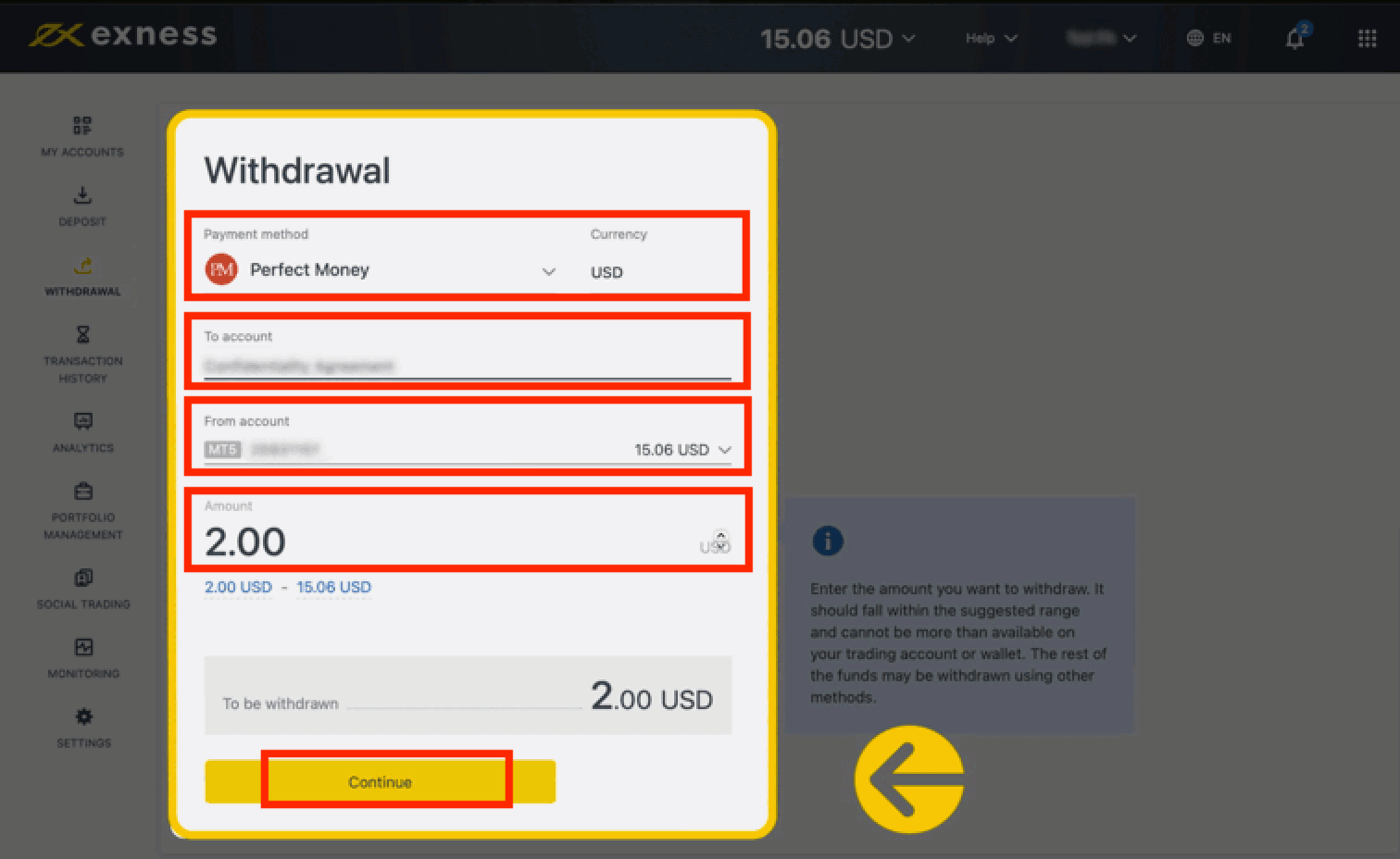
3. A summary of the transaction will be shown. Enter the verification code sent to you either by email or SMS depending on your Personal Area security type. Click Confirm.
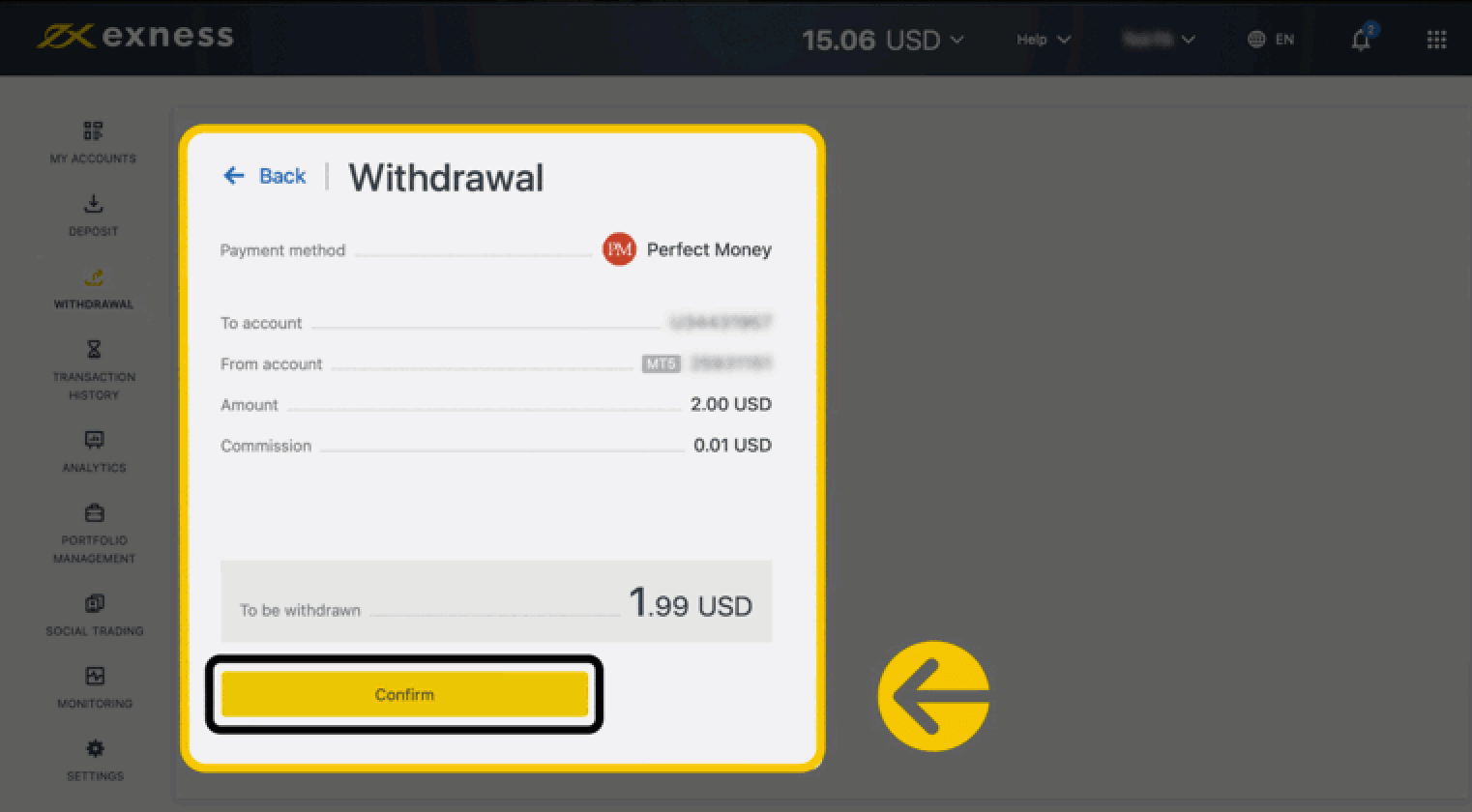
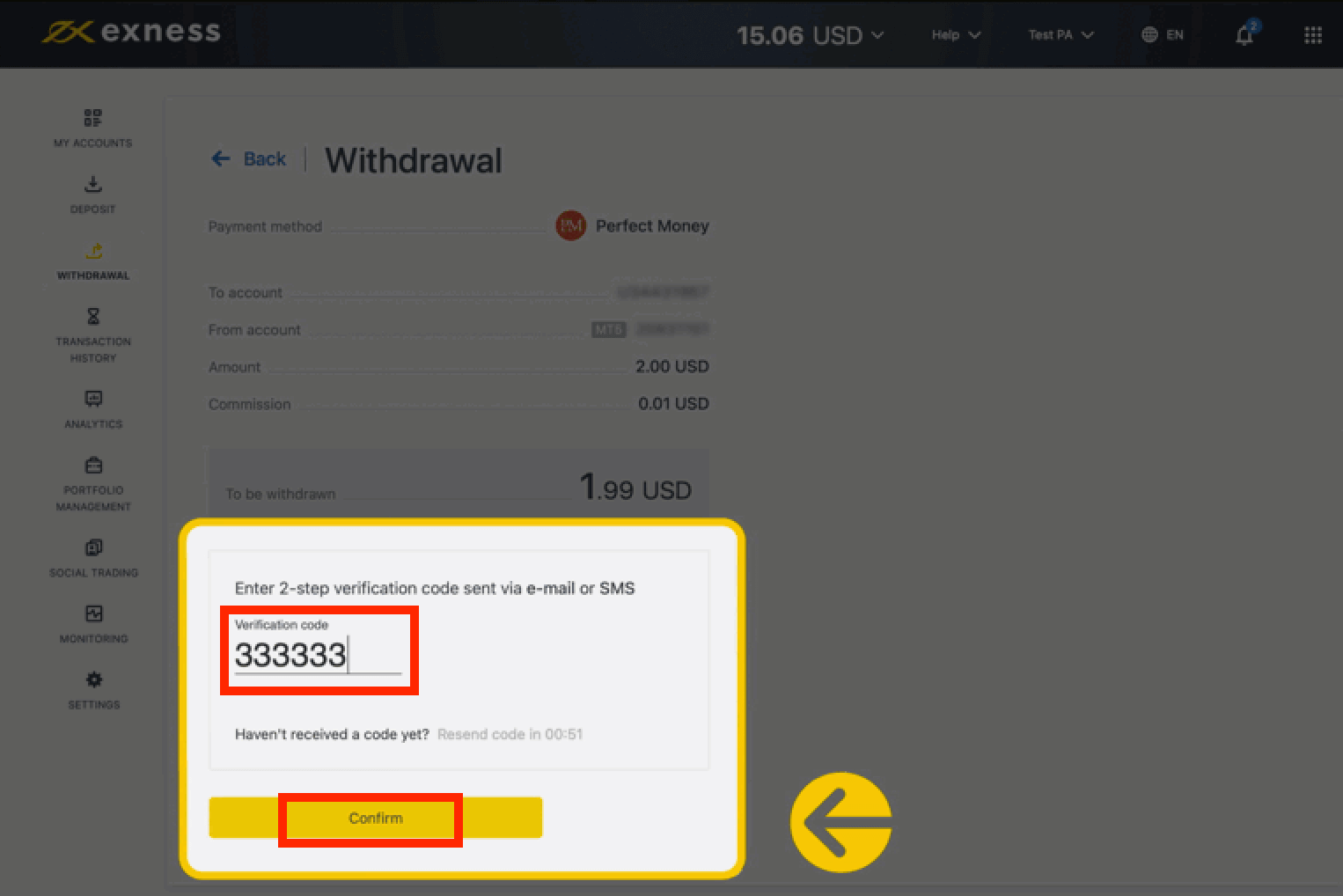
Funds will be credited to your Perfect Money account in a few moments.
How do I withdraw if my Perfect Money account is blocked?
You will need to contact the Support team with sufficient proof that you are the account holder, and that your Perfect Money account has been blocked/removed. You will need to provide the following, at least:- Your Perfect Money account number
- Invoice ID(s)
- Perfect Money account statements
Conclusion: Efficient Transactions with Perfect Money on Exness
Perfect Money provides a reliable and secure method for depositing and withdrawing funds on Exness. Its fast processing times and ease of use make it an excellent choice for traders looking to manage their accounts efficiently. By following the steps outlined in this guide, you can enjoy a hassle-free experience, allowing you to focus on your trading activities with peace of mind.