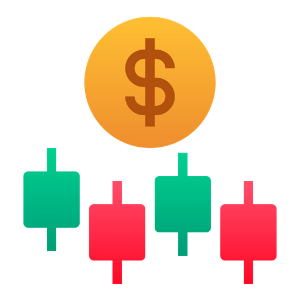How to Login and Deposit Money on Exness
This guide will walk you through the process of logging into your Exness account and depositing money with ease.

How to Login to Exness
Login to Trading Platform: MT4
It is simple to log into MT4. If you wish to do that, you have to complete the following steps:
If you want to trade right on your browser, click "Trade" -- "MT4 WebTerminal".
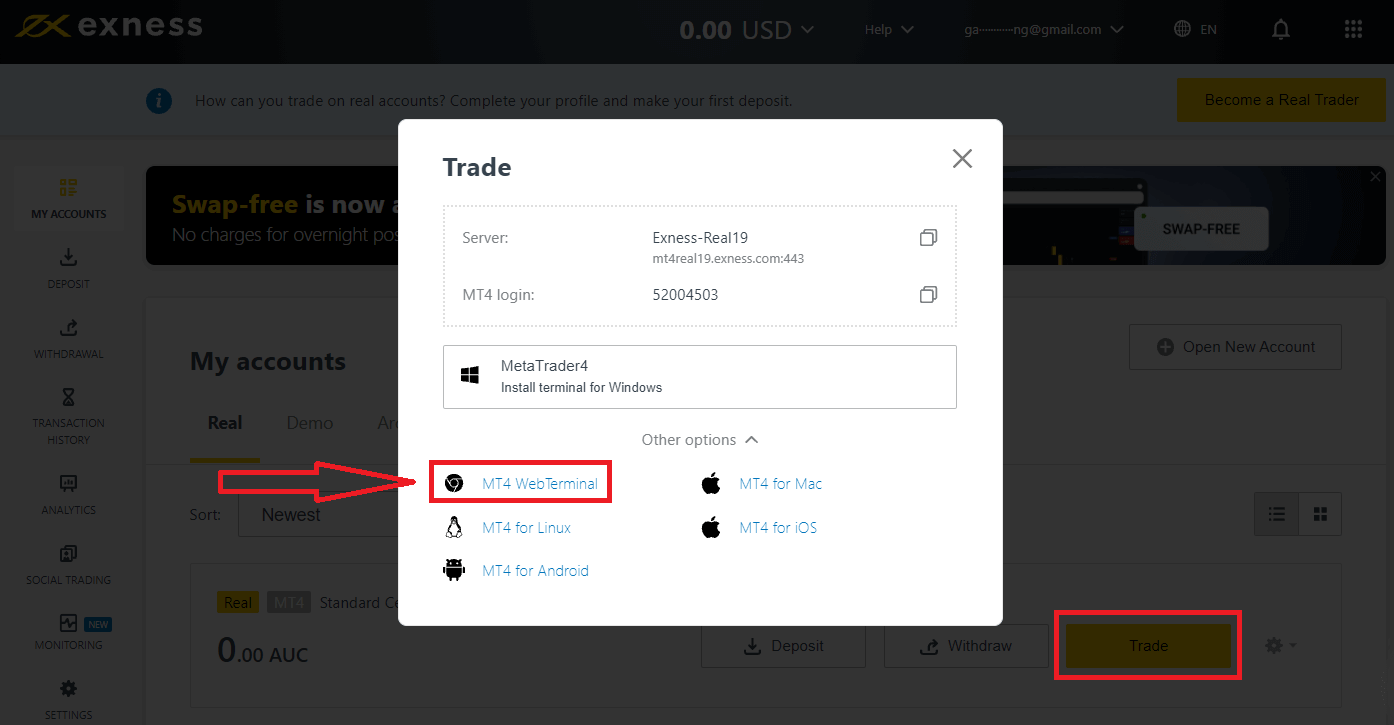
You will see the new page below. It shows your Login and Server, you just enter your password and click "Ok".
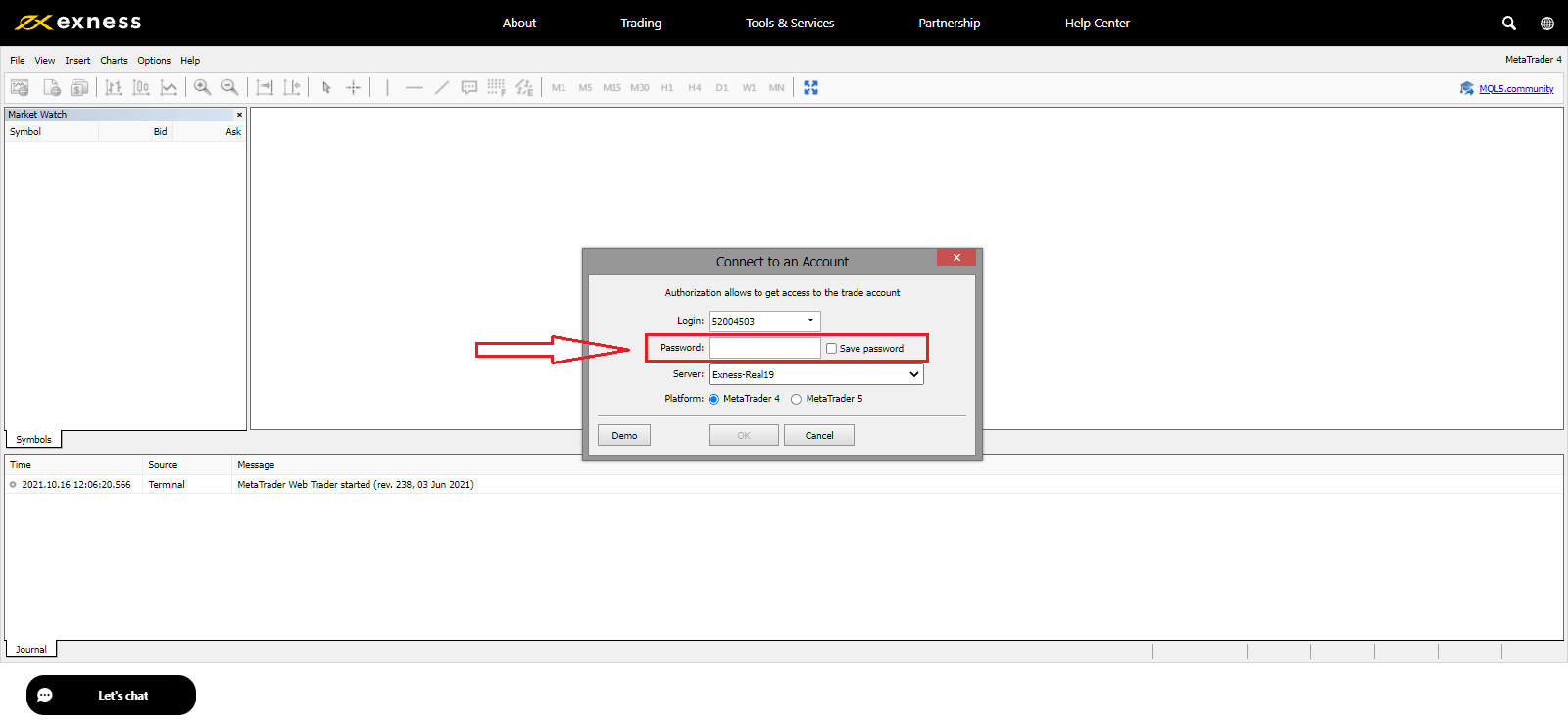
Now you can trade on MT4
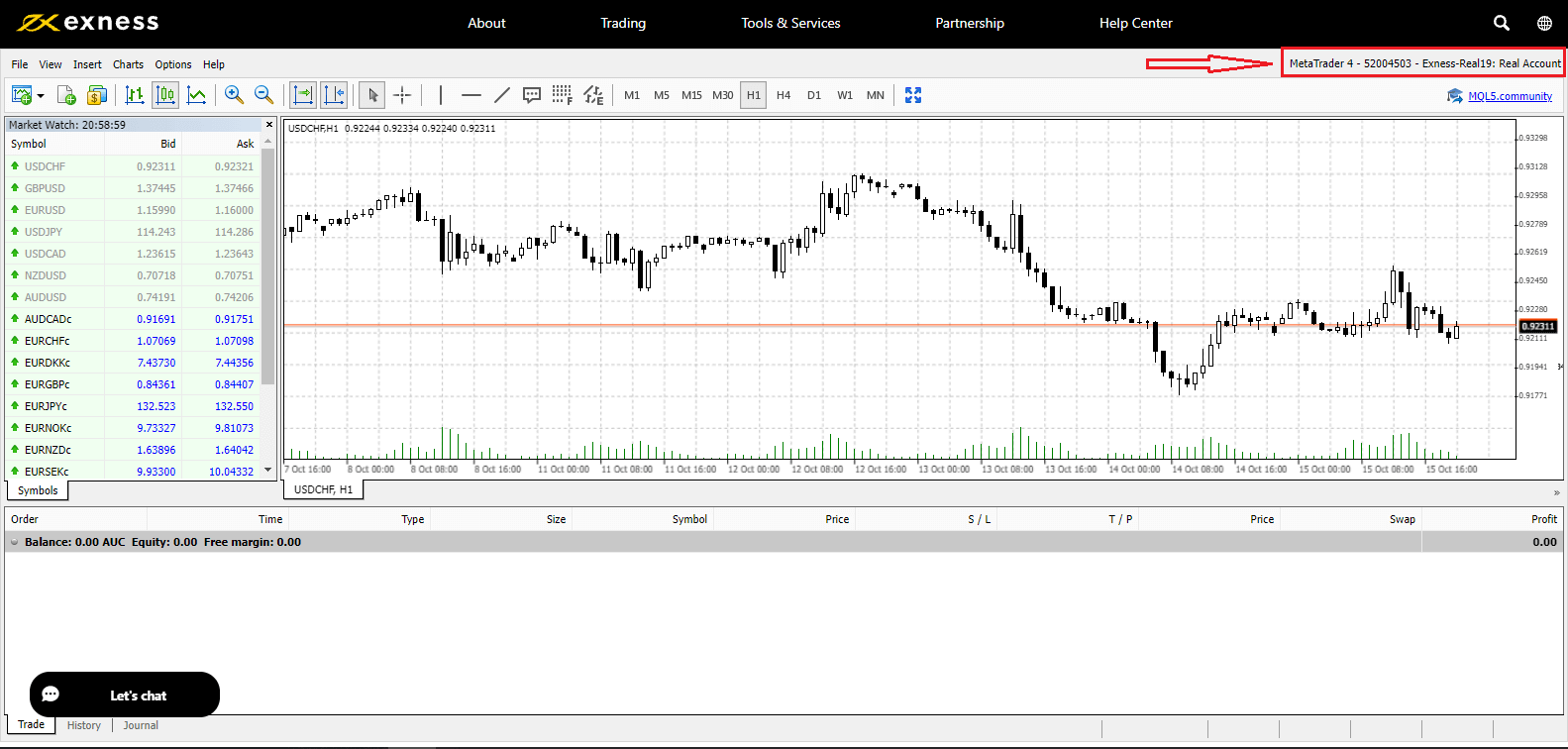
Login to Trading Platform: MT5
You have the option to log into MT5. To do that, you just need to have your forex account number, password, and server details ready.
If you want to trade right on your browser, click "Trade" -- "MT5 WebTerminal".
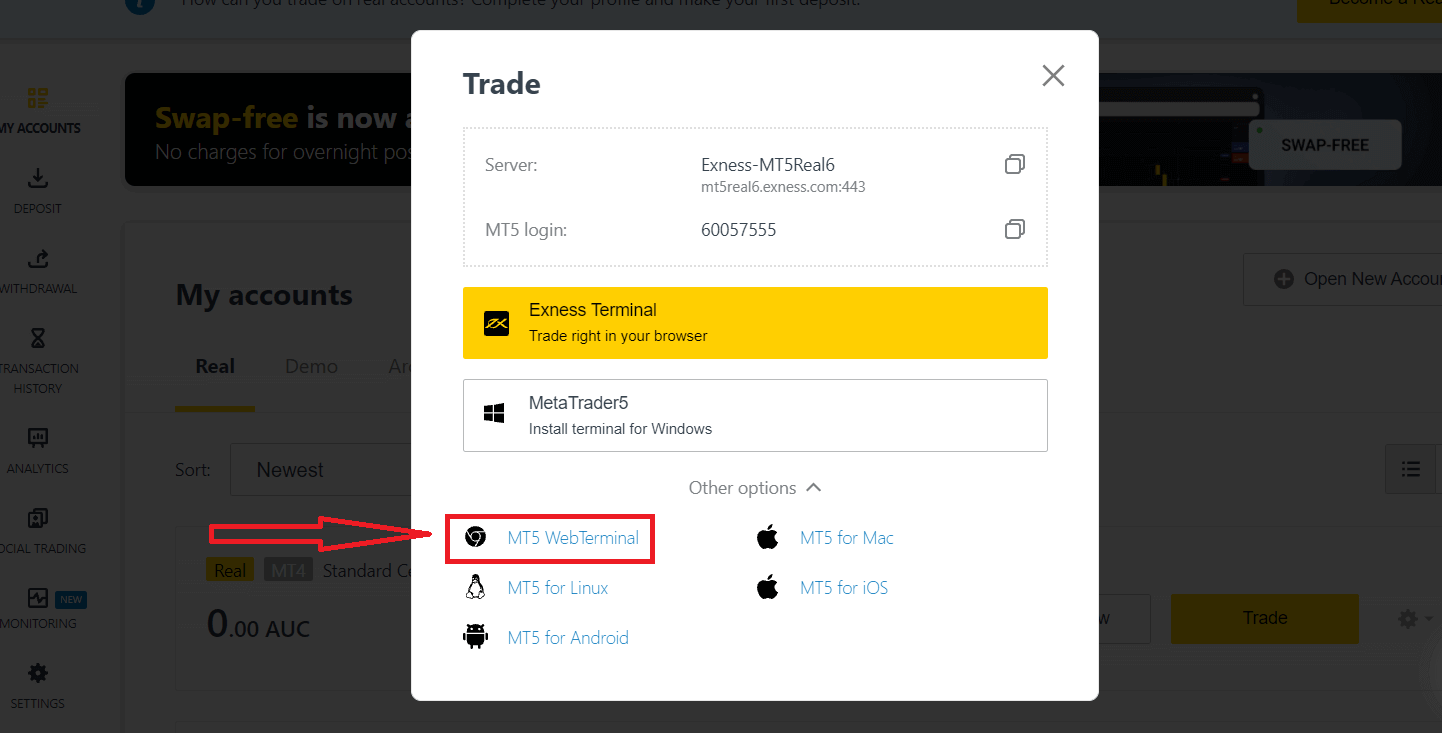
You will see the new page below. It shows your Login and Server, you just enter your password and click "Ok".

Now you can trade on MT5.
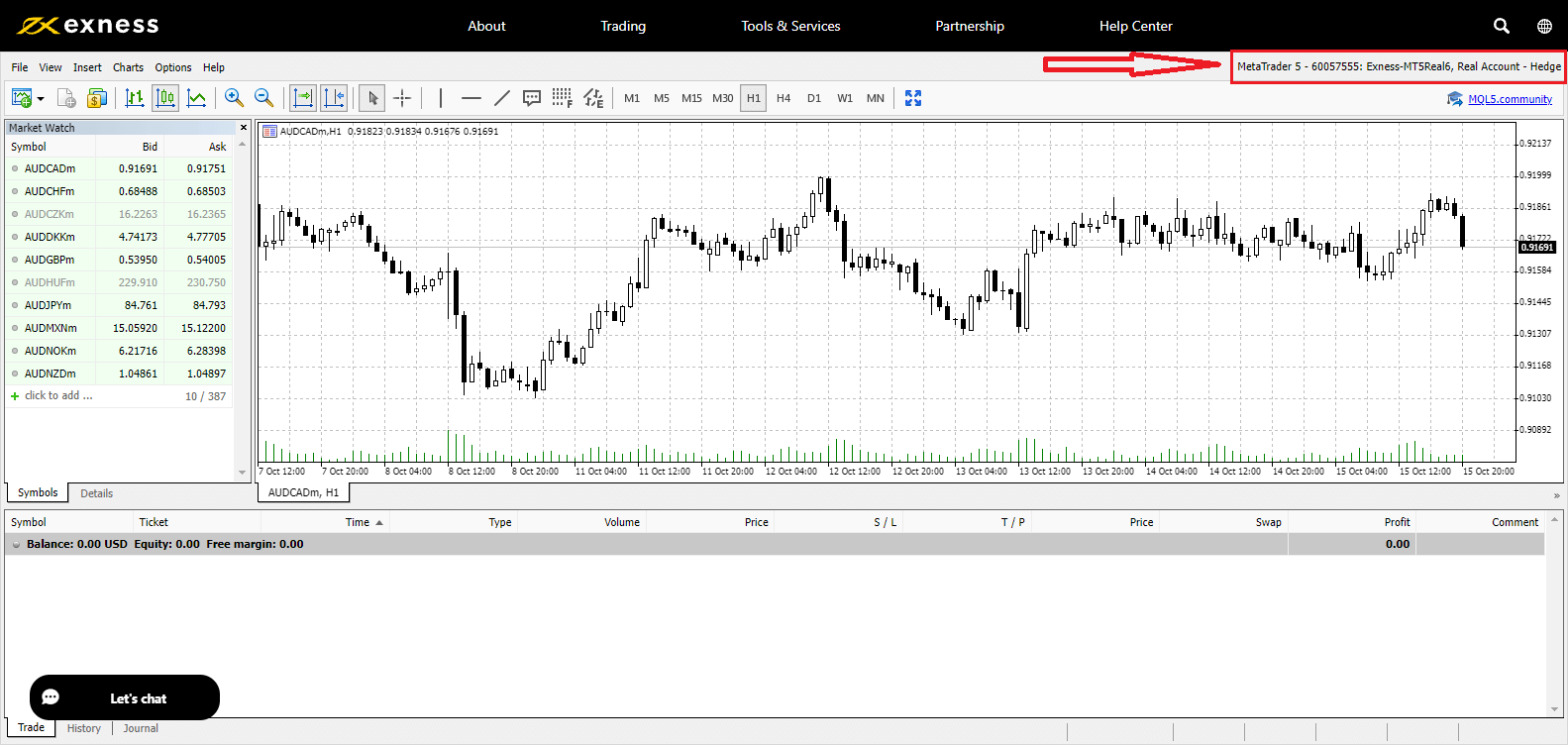
Login to Exness
1. Log in to Exness for full access to your trading accounts. Click on “Sign in” in the Exness website’s upper right corner.
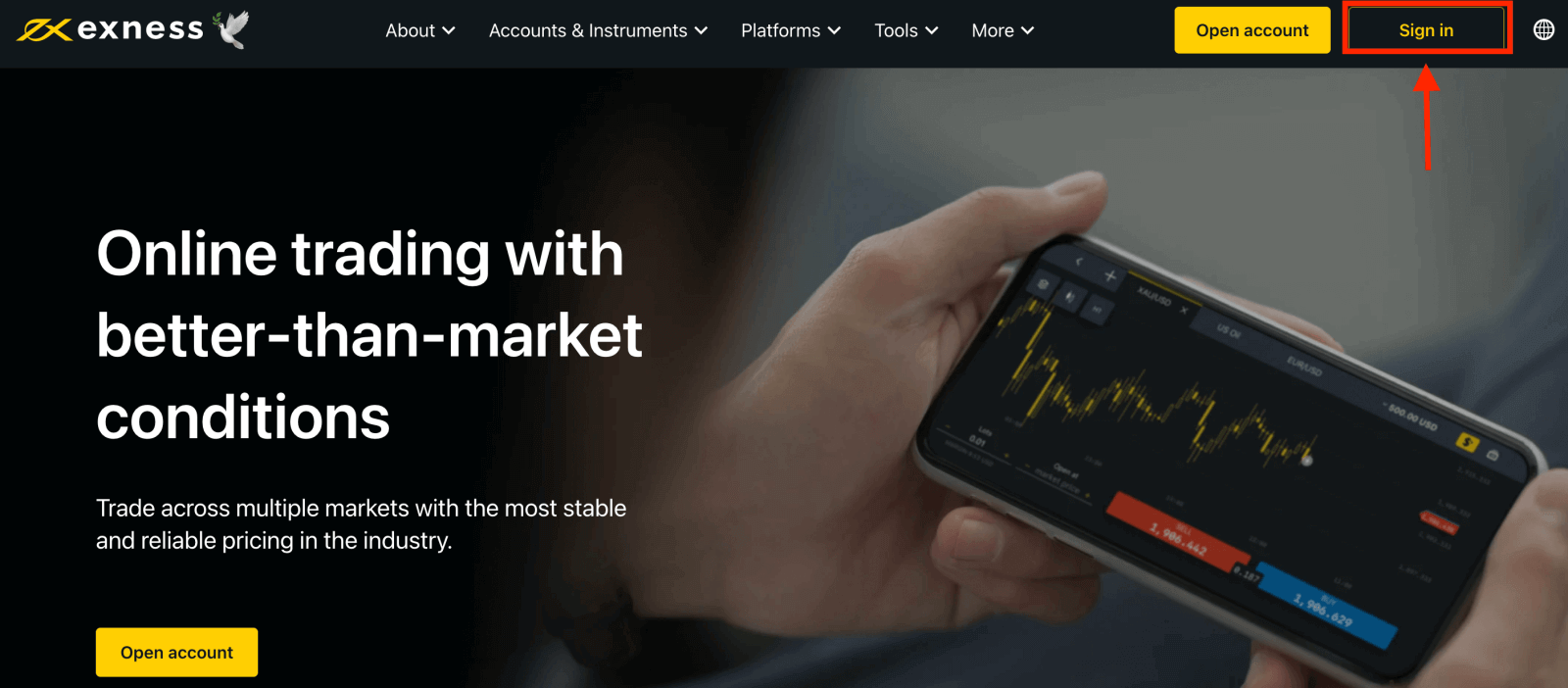
2. Enter your email address and password that you registered to log into your account with and click "Continue".
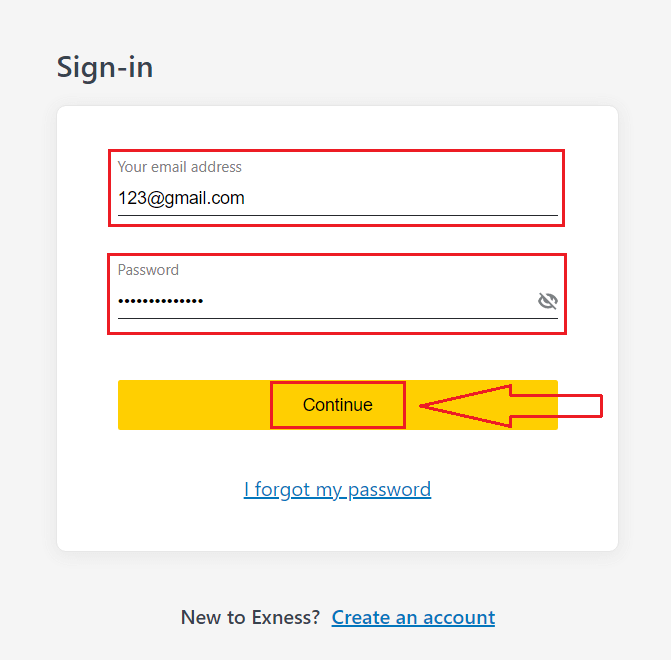
3. After logging into your Personal Area successfully. From My Accounts, click the account’s settings icon to bring up its options.
If you don’t have an account, watch this post: how to create a trading account.
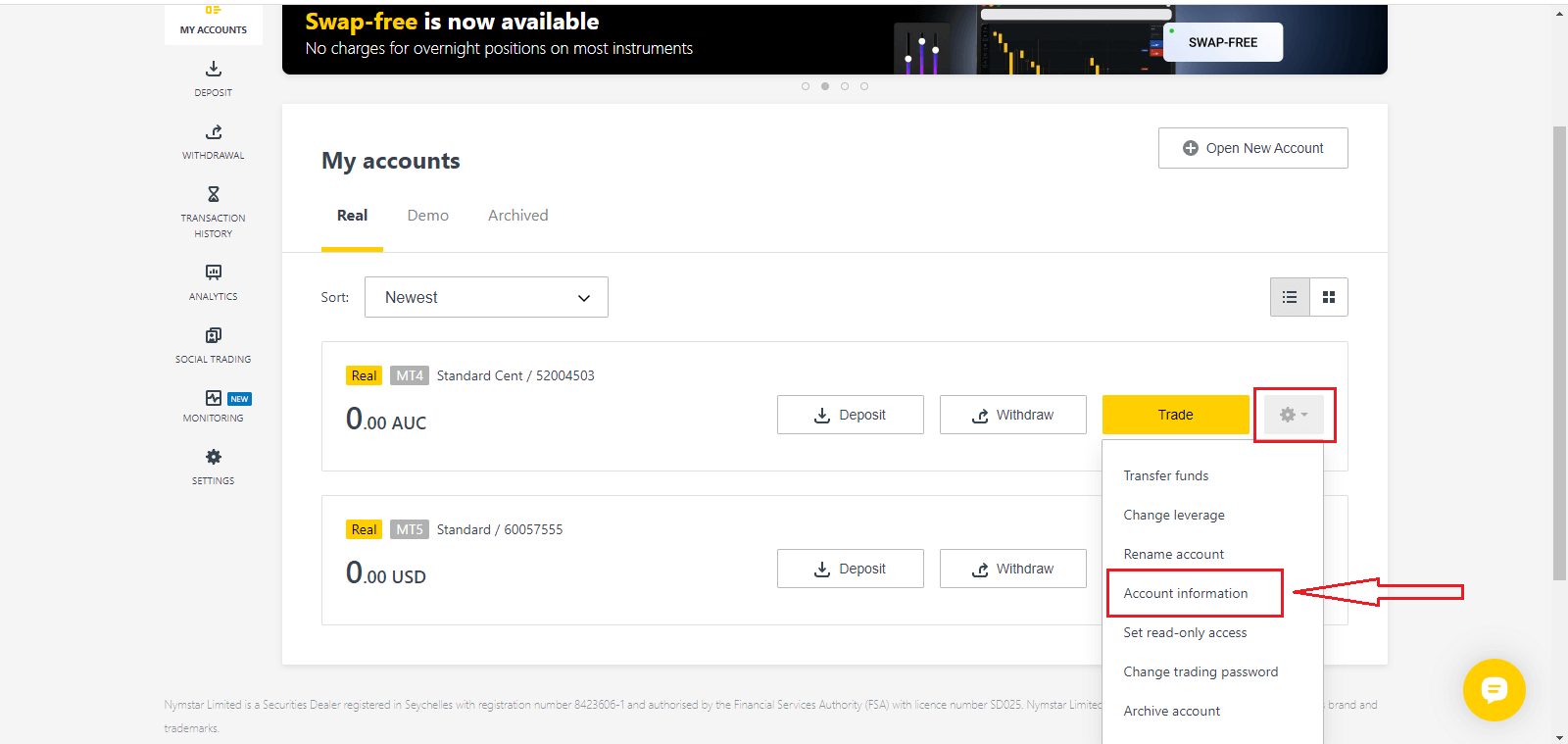
4. Select Account information and a pop-up with that account’s information will show up. Here you will find the MT4/MT5 login number and your server number.
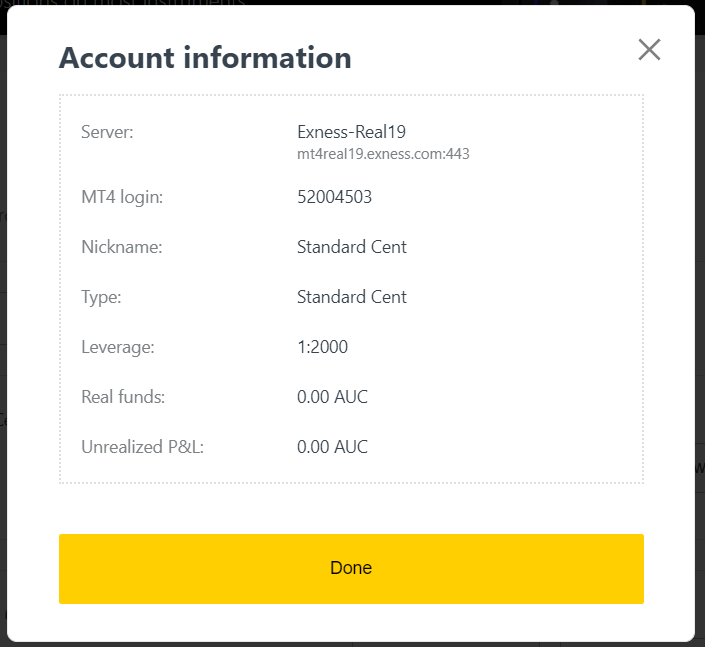
Note that in order to log in to your trading terminal you need your trading password as well which is not displayed in the Personal Area. If you have forgotten your password, you may reset it by clicking Change trading password under settings as seen earlier. Login information like MT4/MT5 login or server number is fixed and cannot be changed.
If you want to trade right on your browser. Click "Trade" -- "Exness Terminal".
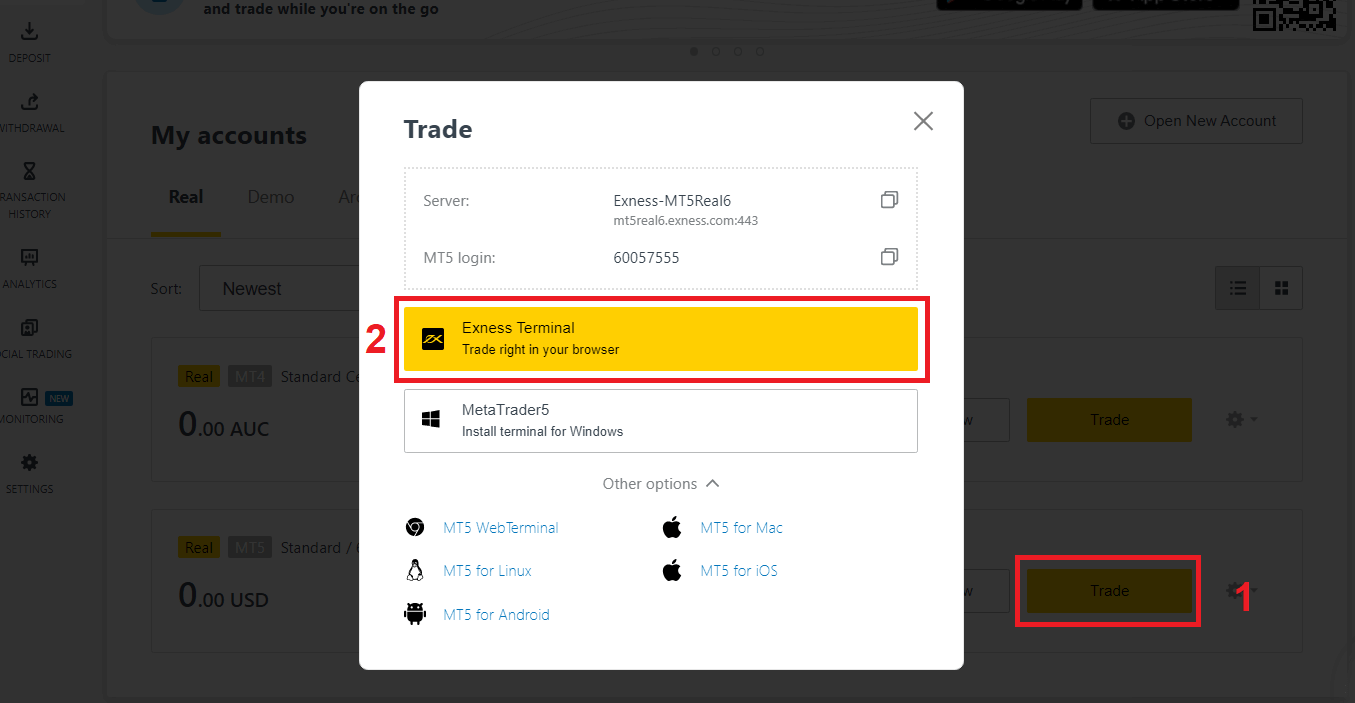
Exness Terminal.
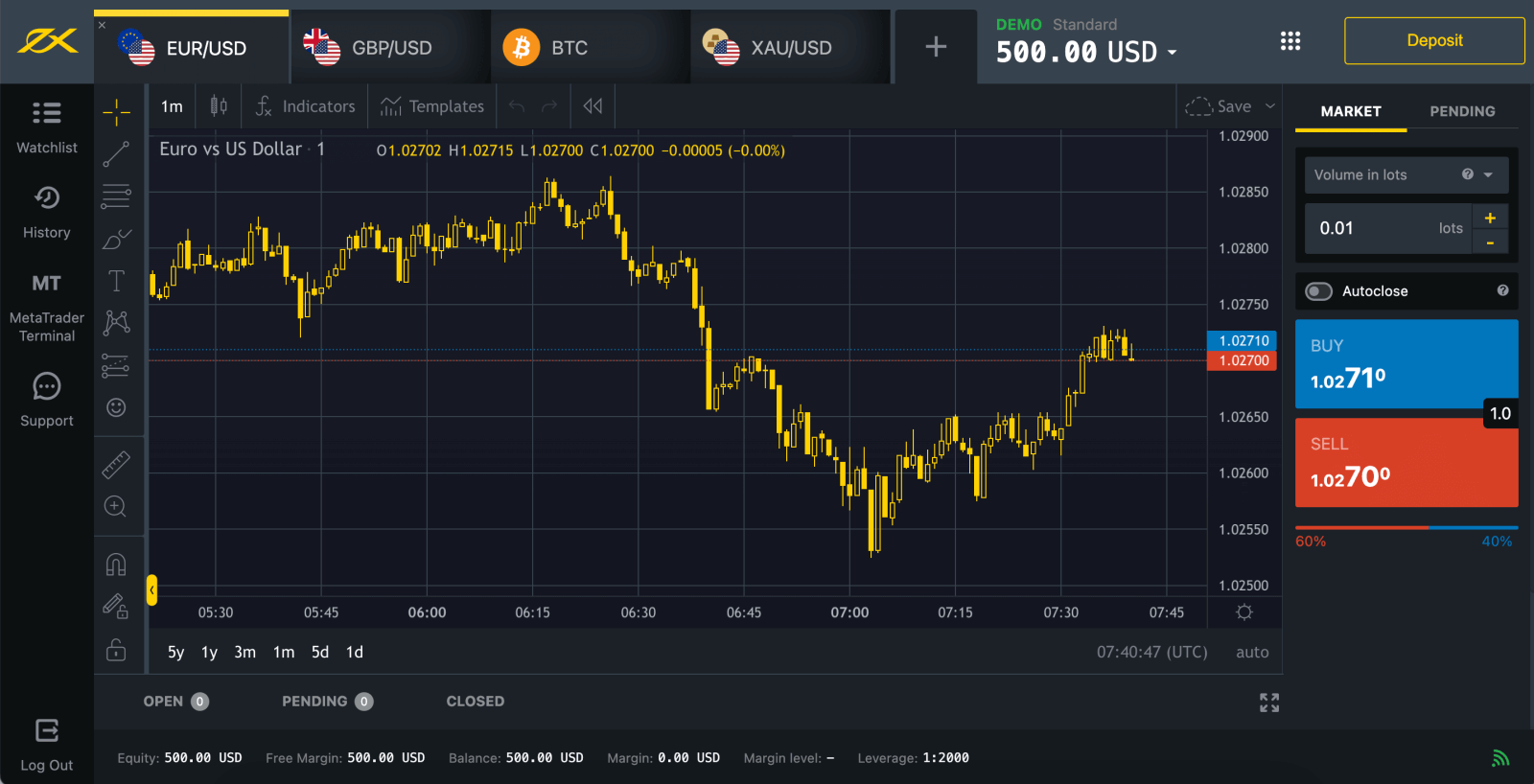
I can’t log in to Exness Personal Area
Facing difficulty while logging in to your Personal Area (PA) can be frustrating. Don’t worry, we have put together a checklist to help you.Username check
The username to log in to the PA is your full registered email address. Do not enter any trading account number or your name as the username.
Password check
You need to use the PA password set at the time of registration to successfully log in.
While entering the password:
- Check for any additional spaces that may have been added unintentionally. This usually happens when using copy-paste to enter information. Try to enter it manually if facing issues.
- Check if Caps Lock is turned on. Passwords are case sensitive.
Account check
If you have applied for your account to be terminated with Exness in the past, you cannot use that PA anymore. Moreover, you cannot use that email address to register again. Create a new PA with a different email address to register with us again.
We hope you find this helpful. In case of any further issues, do not hesitate to contact our friendly Support Team.
How to Recover your Exness password
The steps needed depends on which type of password you want to recover:
- Personal Area Password
- Trading Password
- Read-Only Access
- Phone Password (Secret Word)
Personal Area Password:
This is the password used to log into your Personal Area.
1. Go to Exness and click "Sign in", The new form will appear.
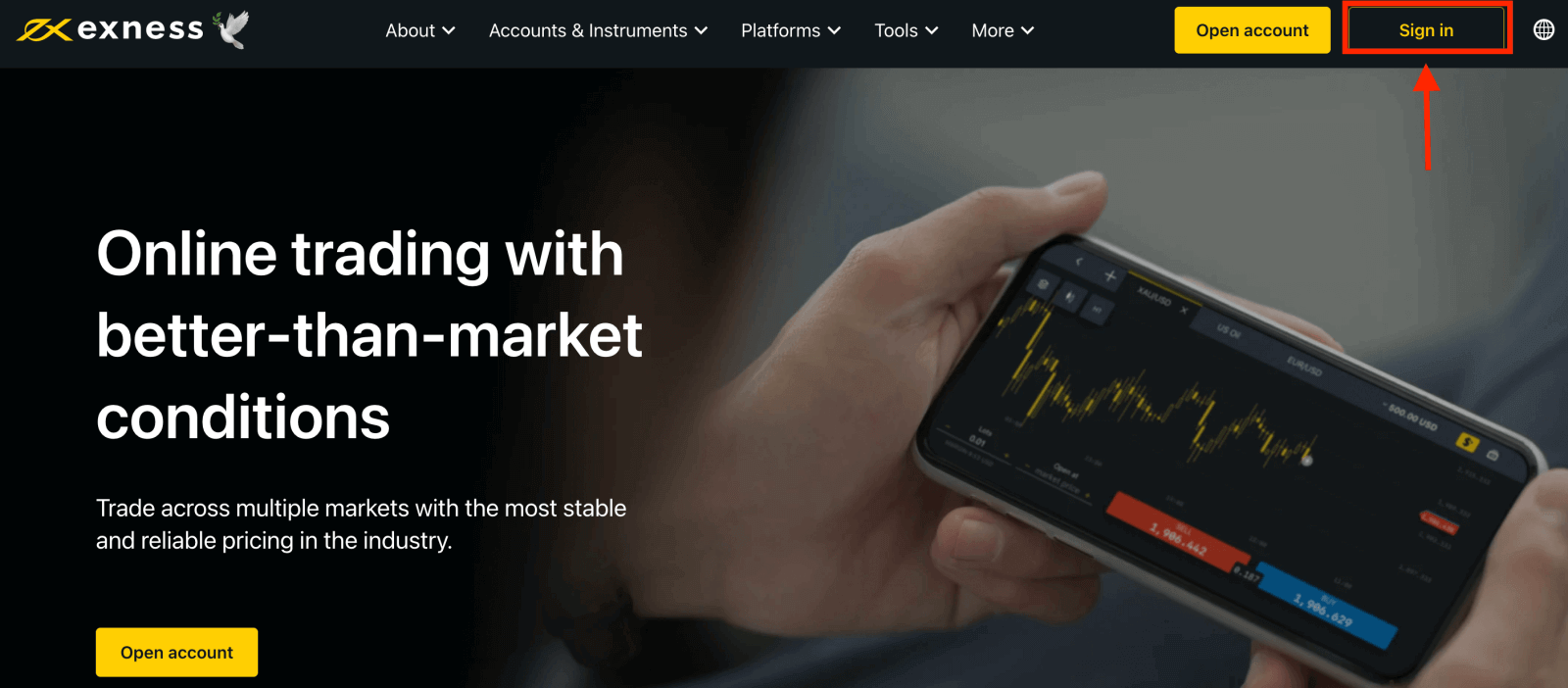
2. Select "I forgot my password".
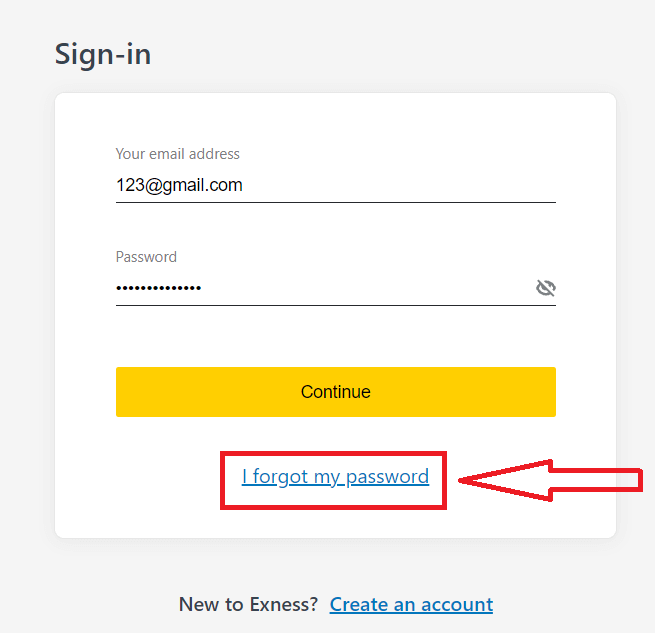
3. Enter the email address used to register with Exness, tick I’m not a robot, and click Continue.
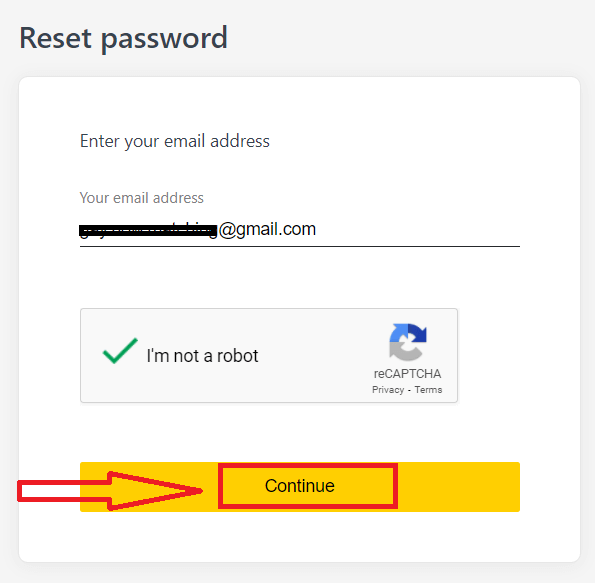
4. Depending on your security type, you will be sent a verification code to your email to enter in this next step. Click Confirm.
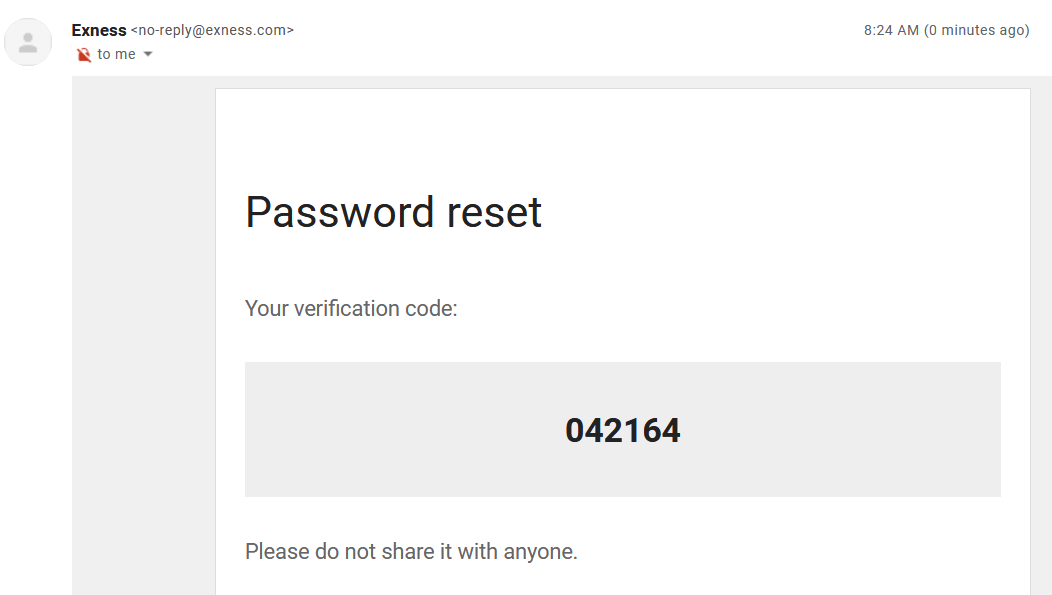
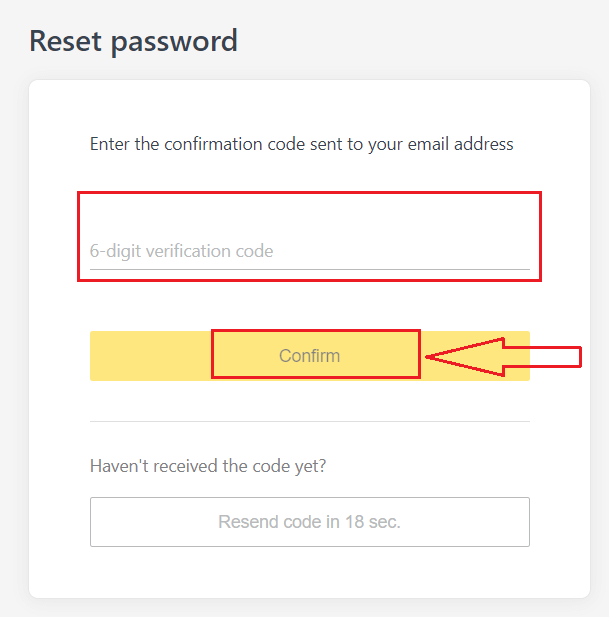
5. Enter a new password twice
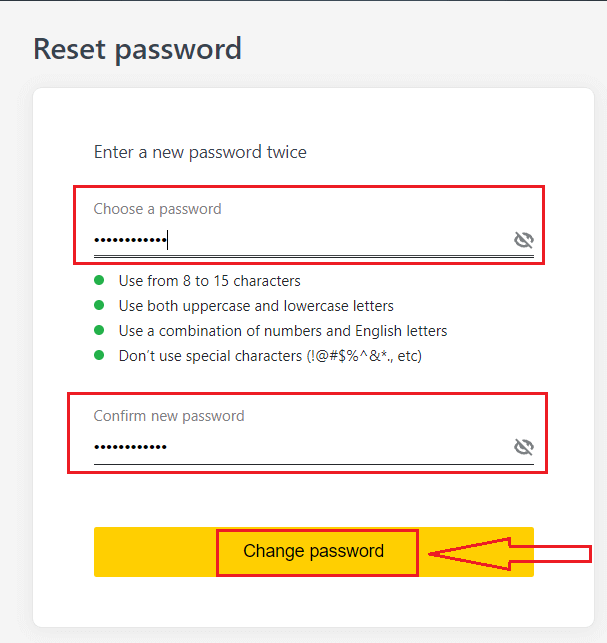
6. Your new password is now set; you only need to use it when logging in to finish.
Trading Password:
This is the password used to log into a terminal with a specific trading account.
1. Log in to your Personal Area, and click the cog icon (dropdown menu) on any trading account in My Accounts, then select Change Trading Password.
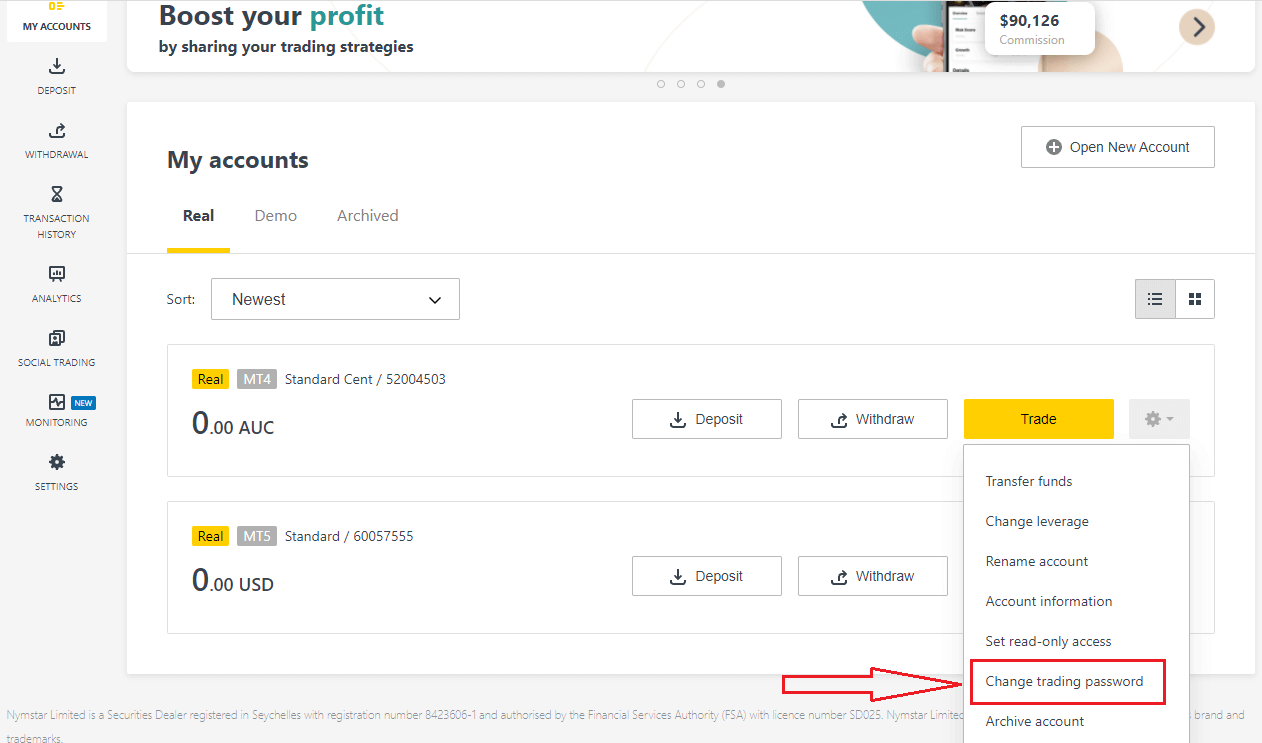
2. Enter the new password, following the rules detailed beneath the pop-up window, then click Change Password.
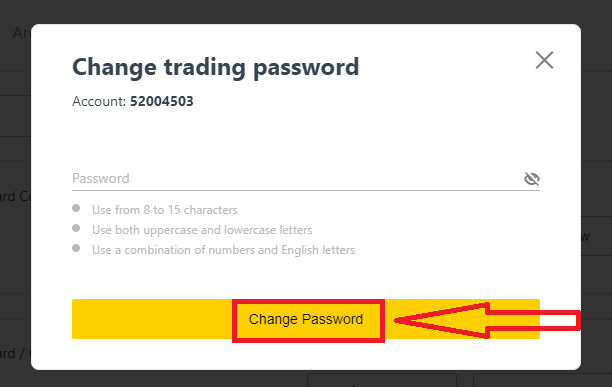
3. Depending on your security type, you will be sent a 6-digit verification code to enter in this next step, though this will not be necessary for a Demo account. Click Confirm once done.
4. You will receive a notification that this password has been successfully changed.
Read-Only Access:
This password allows limited access to a trading account to a third party, with all trading disabled.
1. Log in to your Personal Area, and click the cog icon (dropdown menu) on any trading account in My Accounts, then select Set read-only access.
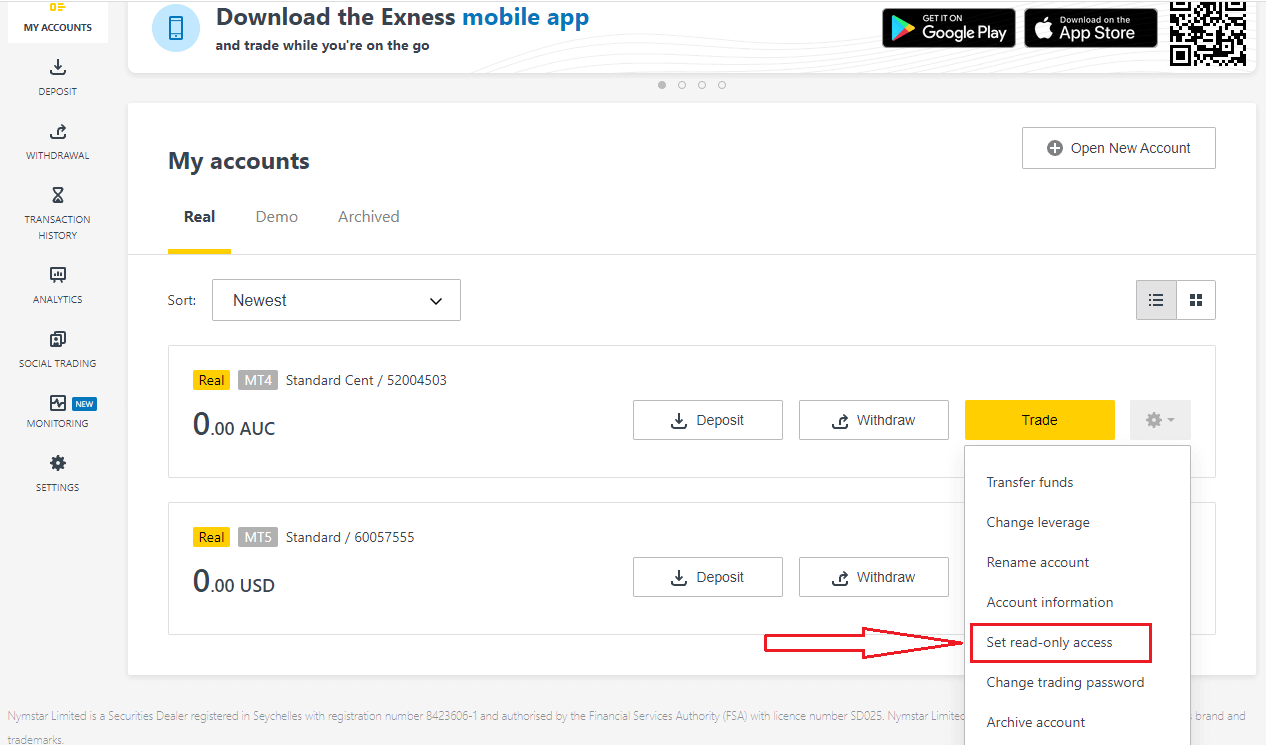
2. Set a password, following the rules detailed, and ensure it is not the same as your trading password or it will fail. Click Confirm when complete
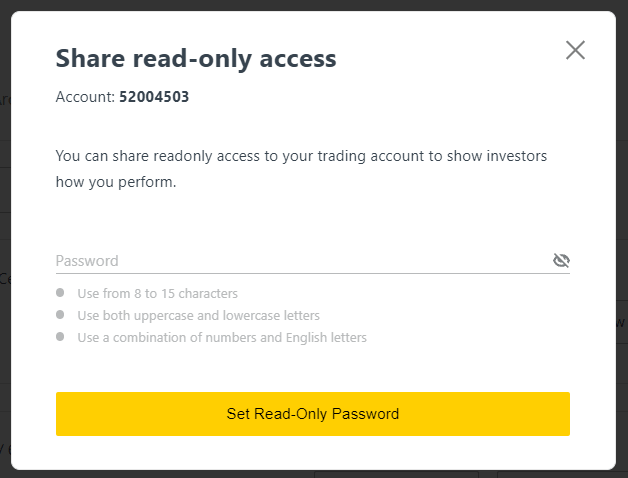
3. A summary including the server, login, and read-only access password will be displayed. You can click Copy credentials to save these to your clipboard.
4. Your read-only access password has now been changed.
Phone Password (Secret Word):
This is your secret word, used to verify your identity on our Support channels; via Live Chat or telephonically.
Your secret word, set when you first registered, cannot be changed so keep it safe. This is to protect our clients from identity fraud; if you have lost your secret word, contact Support via Live Chat for further assistance.
I’ve entered my 6-digit verification code incorrectly too many times, and I’m locked out now.
Not to worry, you will be temporarily locked out but you may try to complete this action again in 24 hours. If you would like to try again sooner, clearing your cache and cookies may help but do note this is not guaranteed to work.
How to Deposit Money on Exness
Deposit Tips
Funding your Exness account is quick and easy. Here are some tips for hassle-free deposits:
- The PA displays payment methods in groups of ones which are readily available for use and those that are available post account verification. In order to access our complete payment method offering, make sure your account is fully verified, meaning that your Proof of Identity and Proof of Residence documents are reviewed and accepted.
- Your account type may present a minimum deposit required to begin trading; for Standard accounts the minimum deposit depends on the payment system, while Professional accounts have a set minimum initial deposit limit starting from USD 200.
- Double-check minimum deposit requirements for using a specific payment system.
- The payment services you use must be managed under your name, the same name as the Exness account holder.
- While choosing your deposit currency, remember that you will need to make withdrawals in the same currency chosen during the deposit. The currency used to deposit does not need to be the same as your account currency, but note that exchange rates at the time of transaction do apply.
- Finally, whichever payment method you are using, please double-check that you haven’t made any mistakes when you entered your account number, or any important personal information required.
Visit the Deposit section of your Personal Area to deposit funds into your Exness account, any time, any day, 24/7.
How to Deposit on Exness
Wire Transfers
The ability to deposit with your trading accounts by wire transfer is available to selected countries globally. Wire transfers present the advantage of being accessible, prompt, and secure.1. Click on the Deposit section.
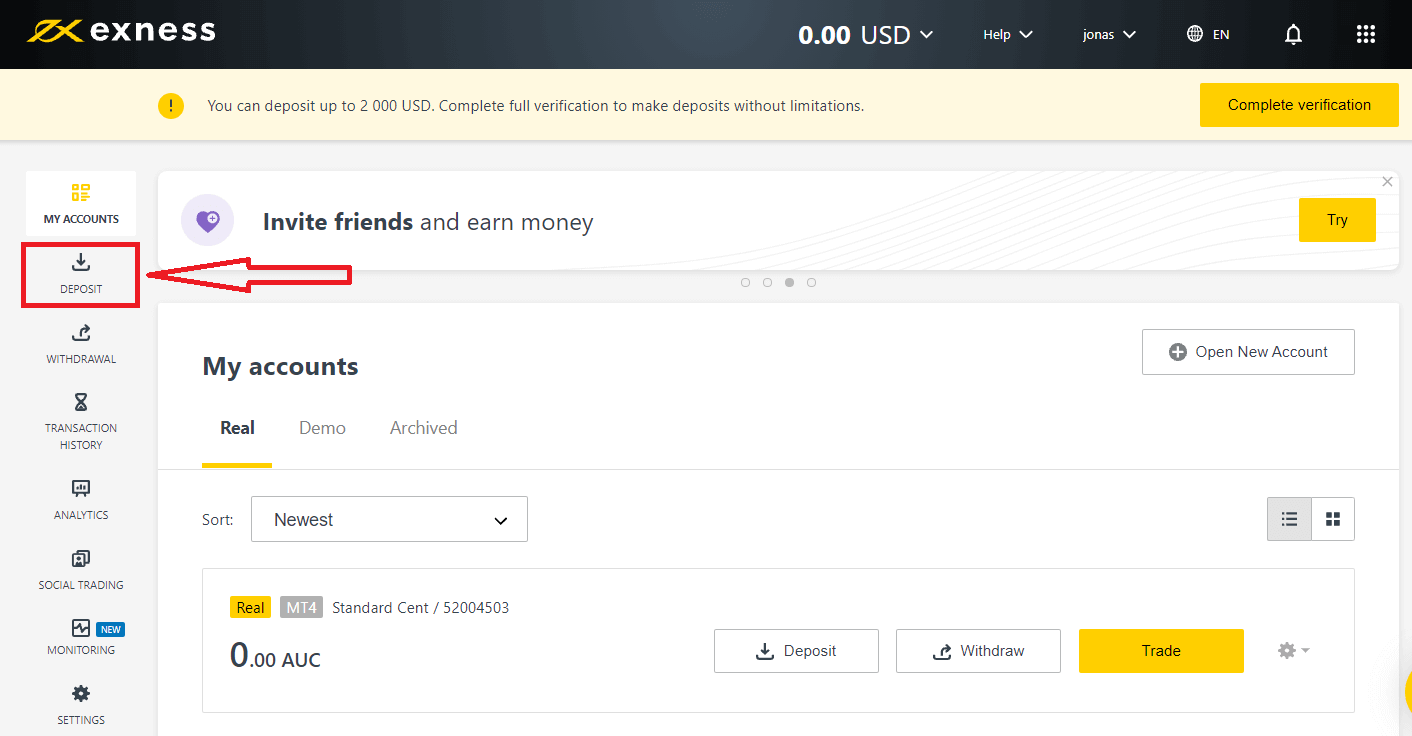
2. Select Wire Transfer.
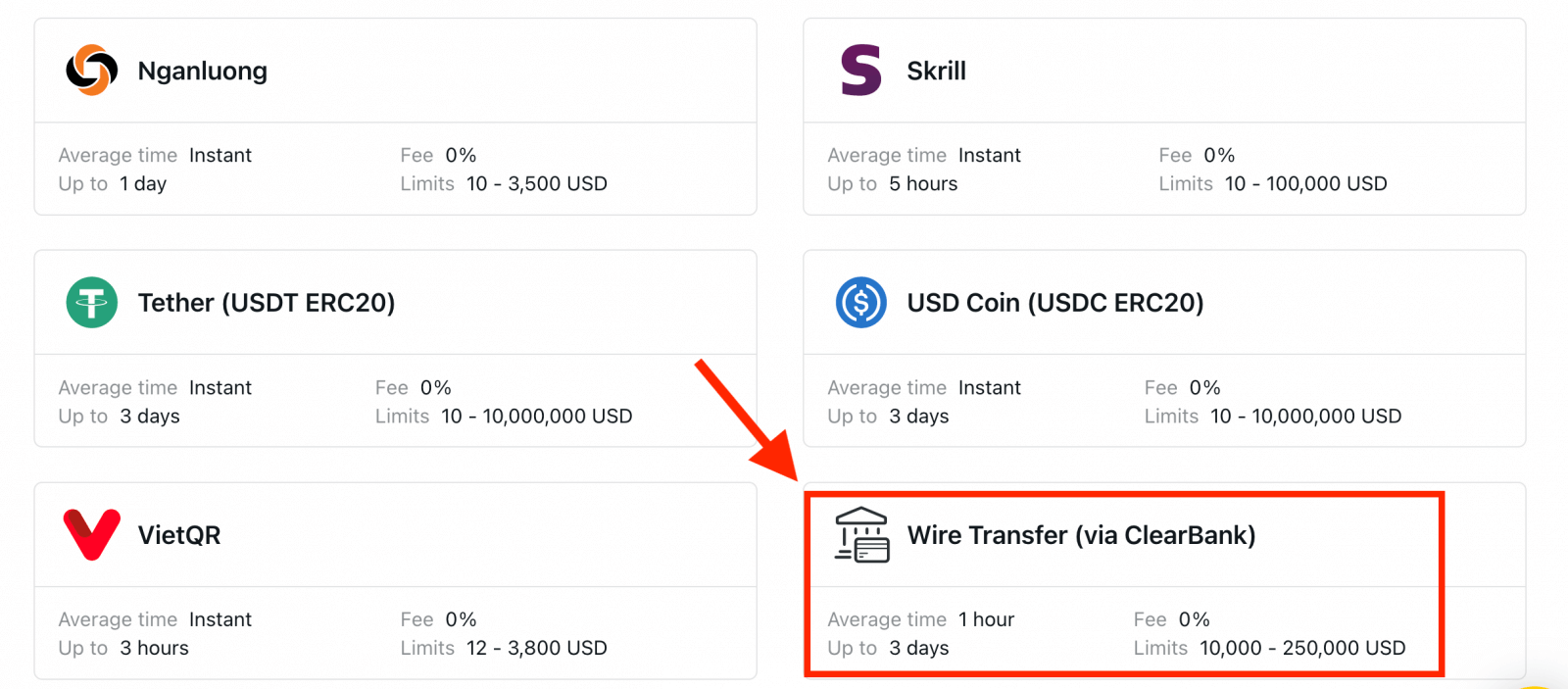
3. Choose the trading account you would like to deposit into, as well as the account currency and deposit amount, then click Continue.
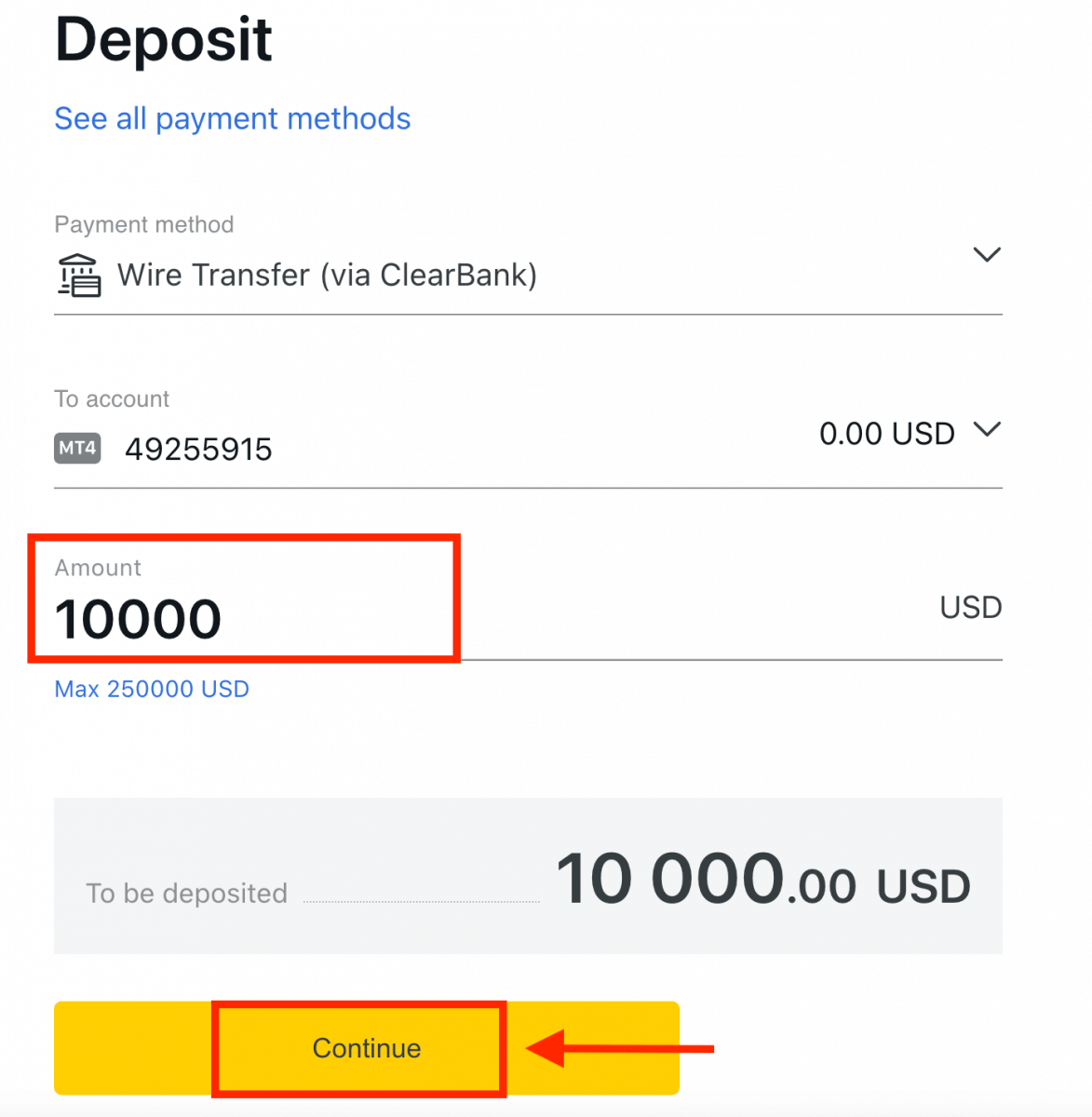
4. Review the summary presented to you; click Confirm to continue.
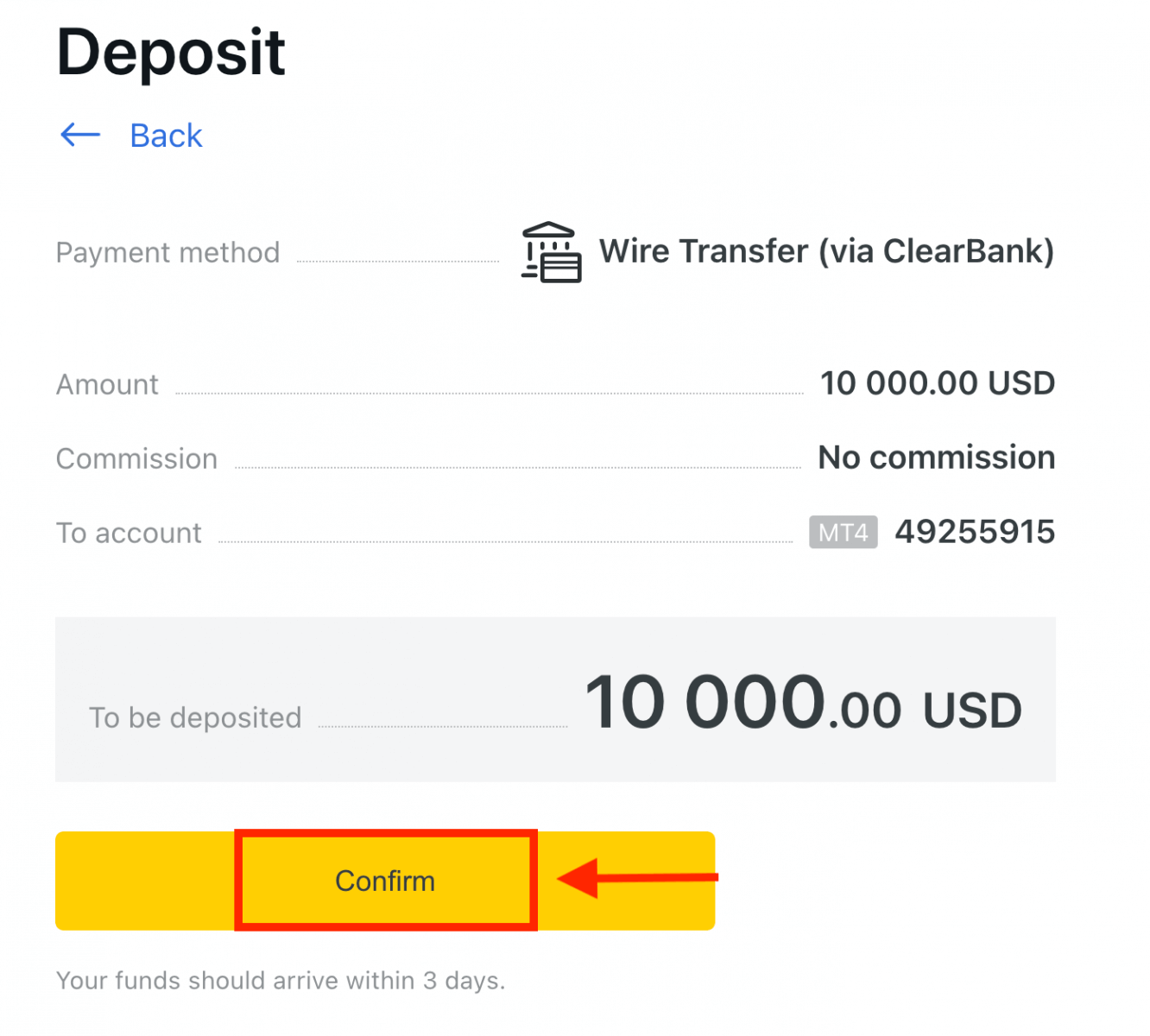
5. Complete the form including all critical information, and then click Pay.
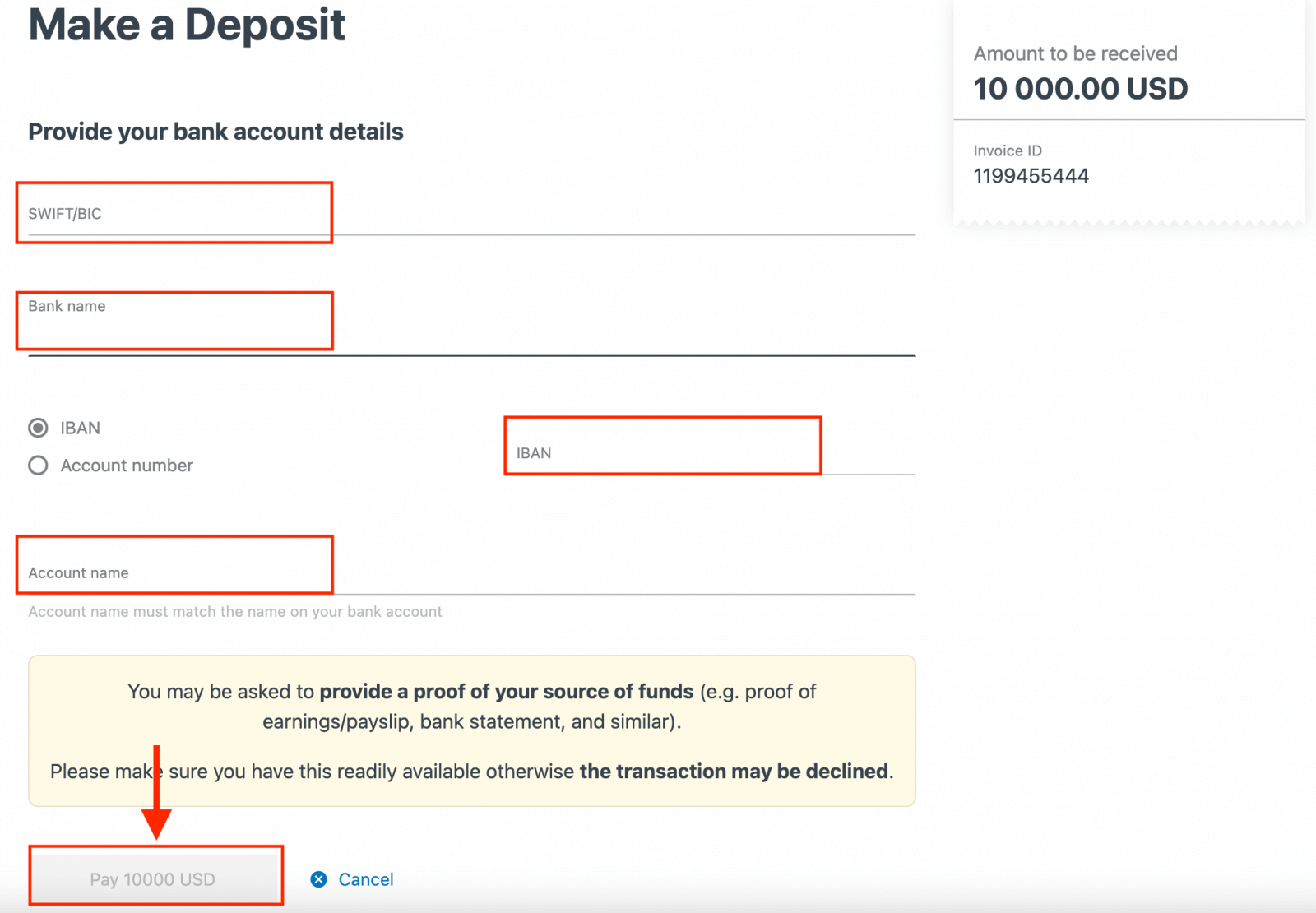
6. You will be presented with further instructions; follow these steps to complete the deposit action.
Electronic Payment Systems (EPS)
It is very easy to do. The procedure will take a couple of minutes.Currently, we accept deposits through:
- Skrill
- Perfect Money
- Sticpay
- Neteller
- WebMoney
Visit your Personal Area to see the available payment methods, as some may not be available in your region. If a payment method is shown to be recommended, then it has a high rate of success for your registered region.
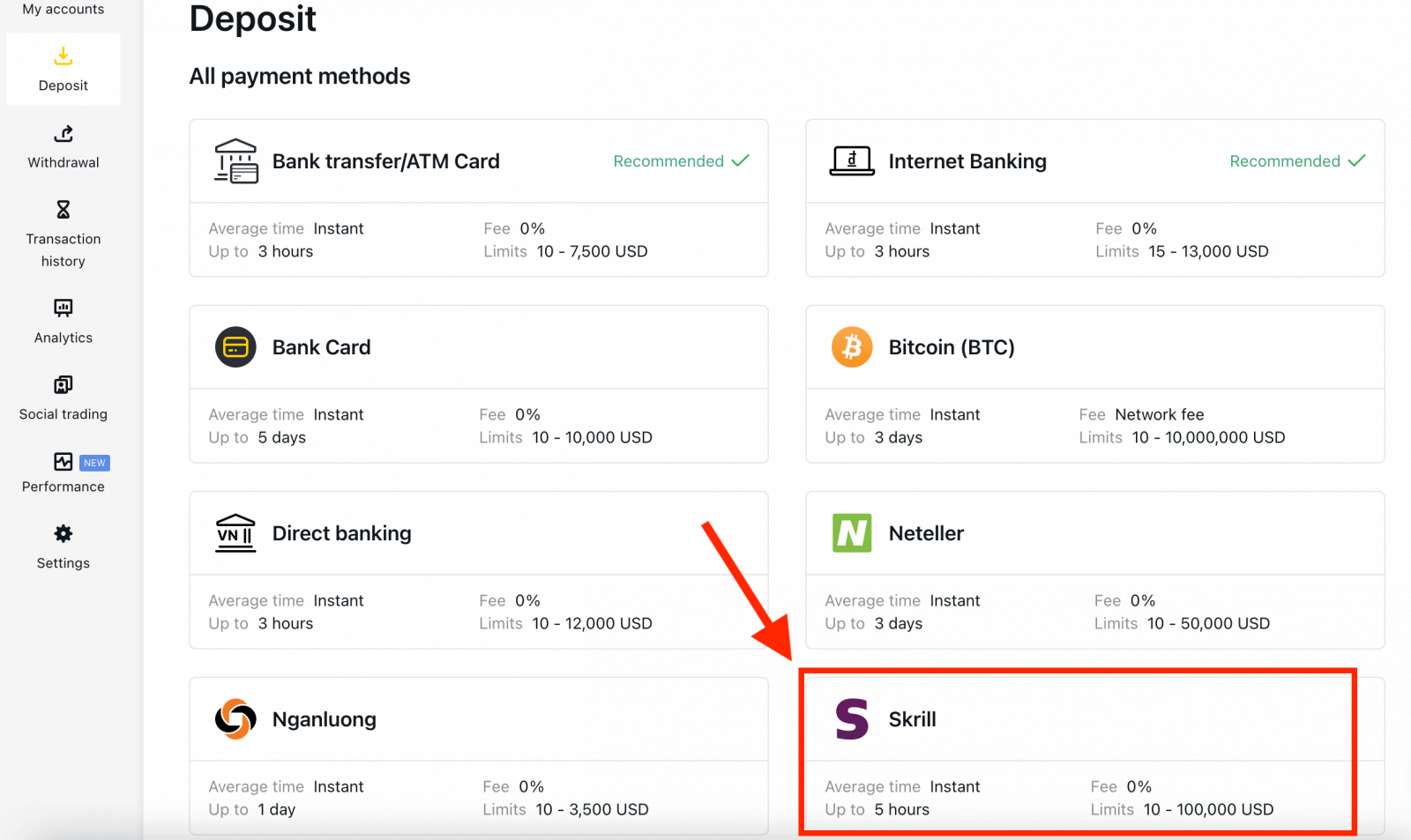
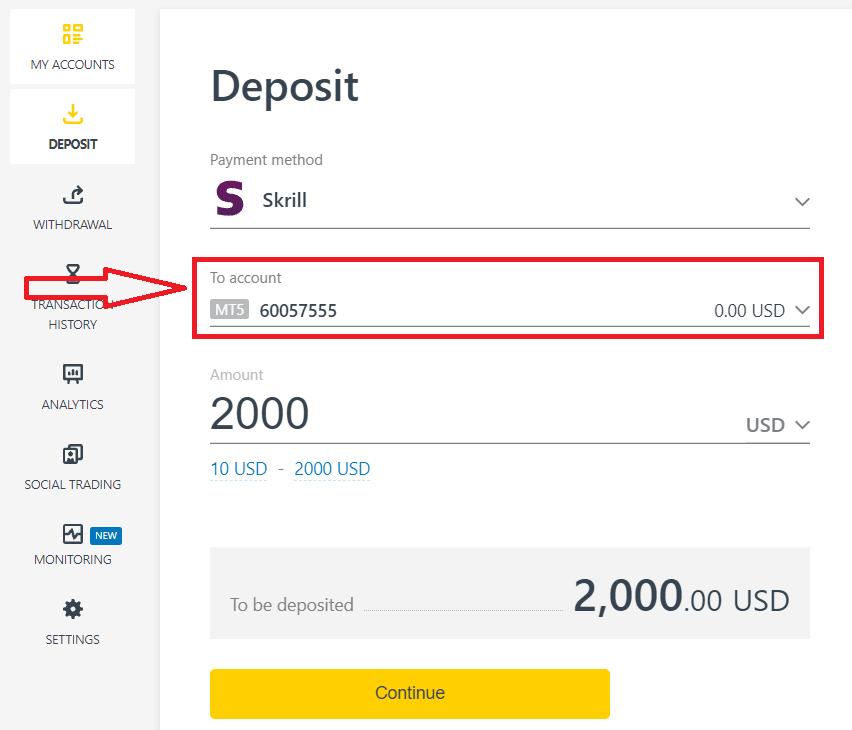
3. Enter the currency and amount of your deposit and click "Continue".
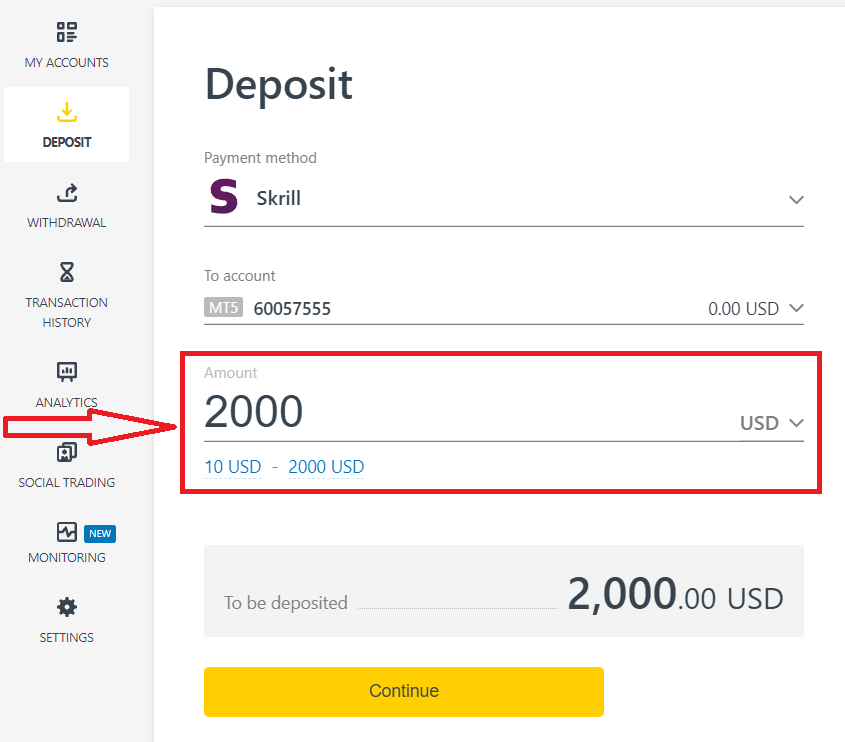
4. Double-check your deposit details and click "Confirm".
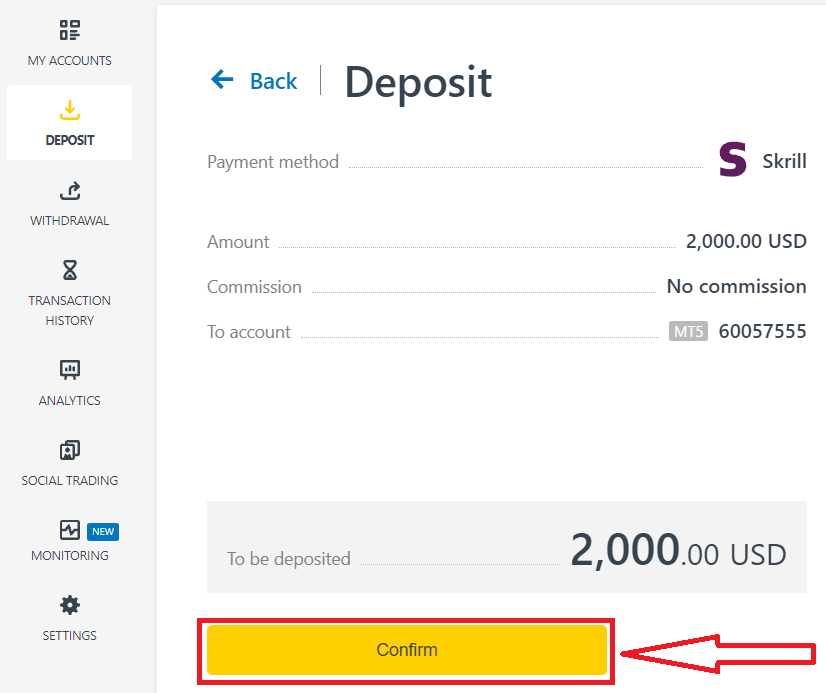
5. You will be redirected to the website of your chosen payment system, where you can complete your transfer.
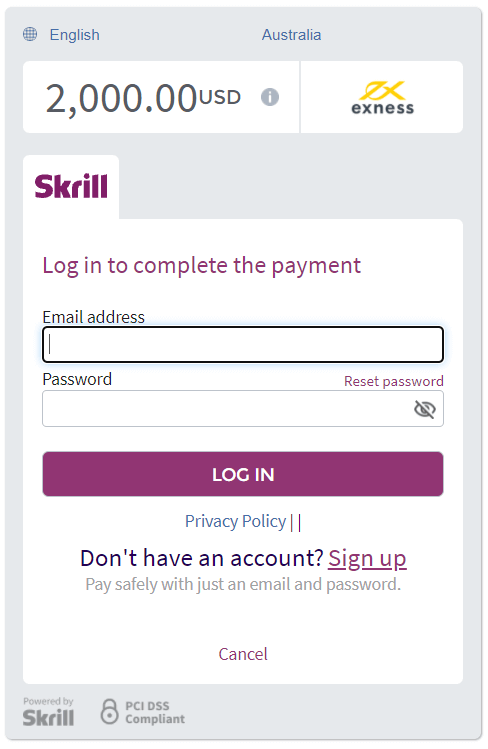
Bank Card
Before making your first deposit using your bank card, you need to fully verify your profile.
Note: payment methods requiring profile verification before use are grouped separately in the PA under the Verification required section.
The minimum deposit amount with a bank card is USD 10 and maximum deposit amount is USD 10 000 per transaction, or the equivalent in your account currency.
Bank cards cannot be used as a payment method for PAs registered to the Thailand region.
Please note that the following bank cards are accepted:
- VISA and VISA Electron
- Mastercard
- Maestro Master
- JCB (Japan Credit Bureau)*
*The JCB card is the only bank card accepted in Japan; other bank cards cannot be used.
1. Click on the Deposit section and select Bank Card.
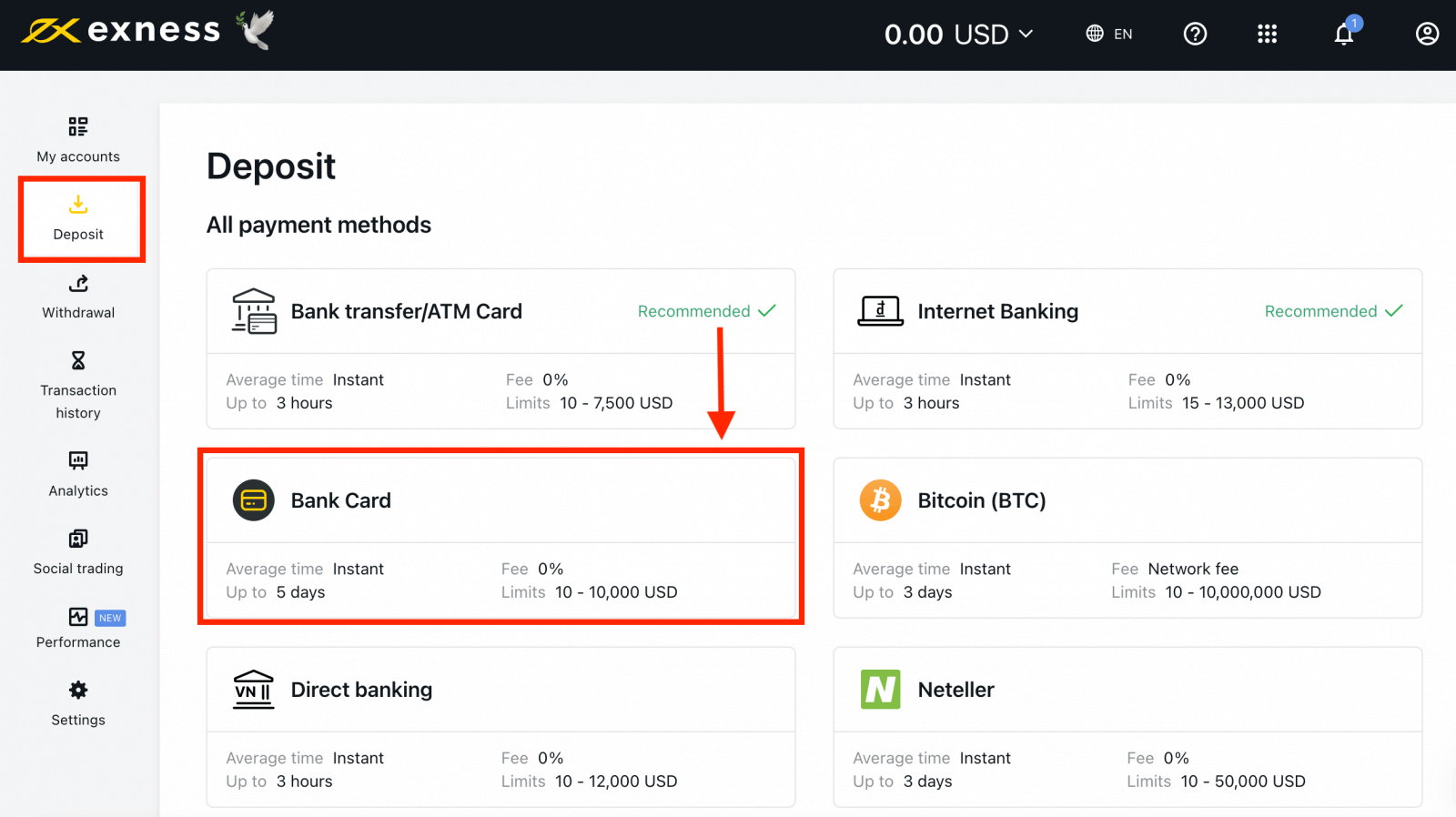
2. Complete the form including your bank card number, cardholder’s name, expiry date, and the CVV code. Then, choose the trading account, currency, and deposit amount. Click Continue.
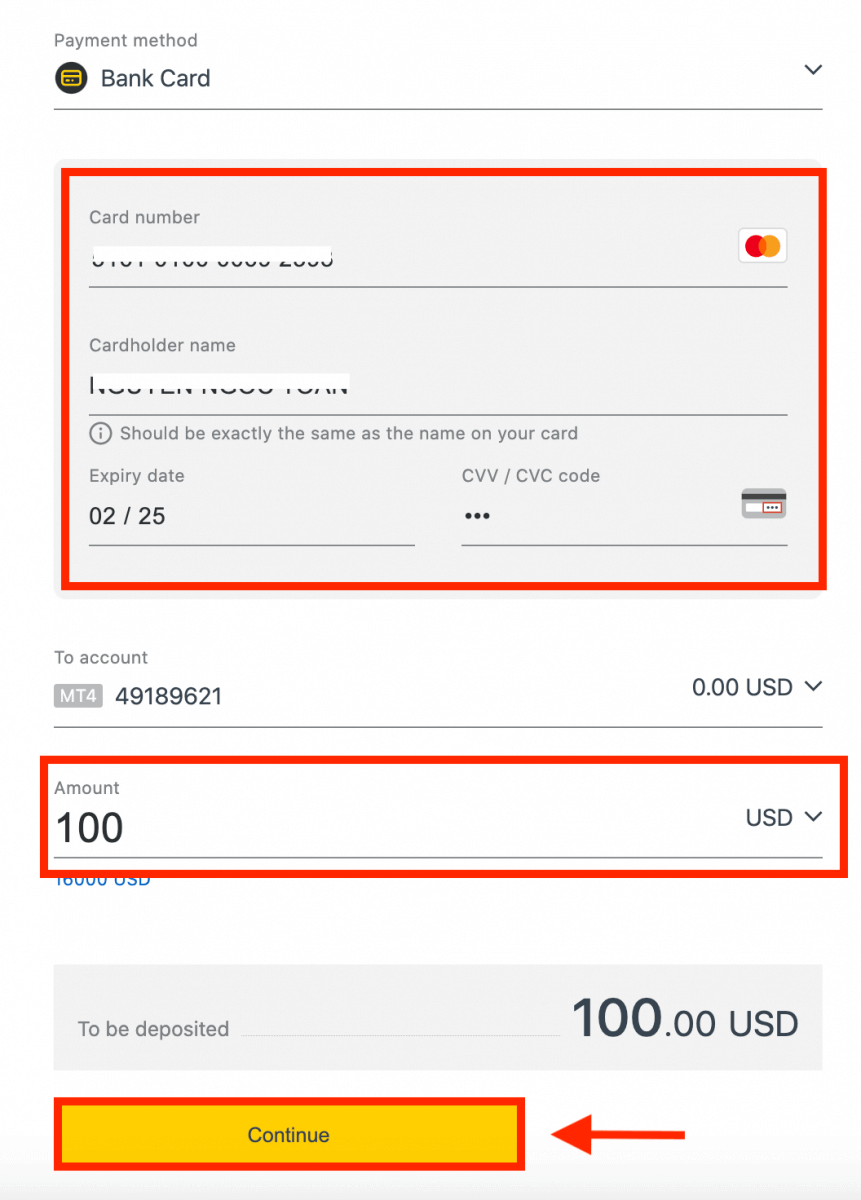
3. A summary of the transaction will be displayed. Click Confirm.
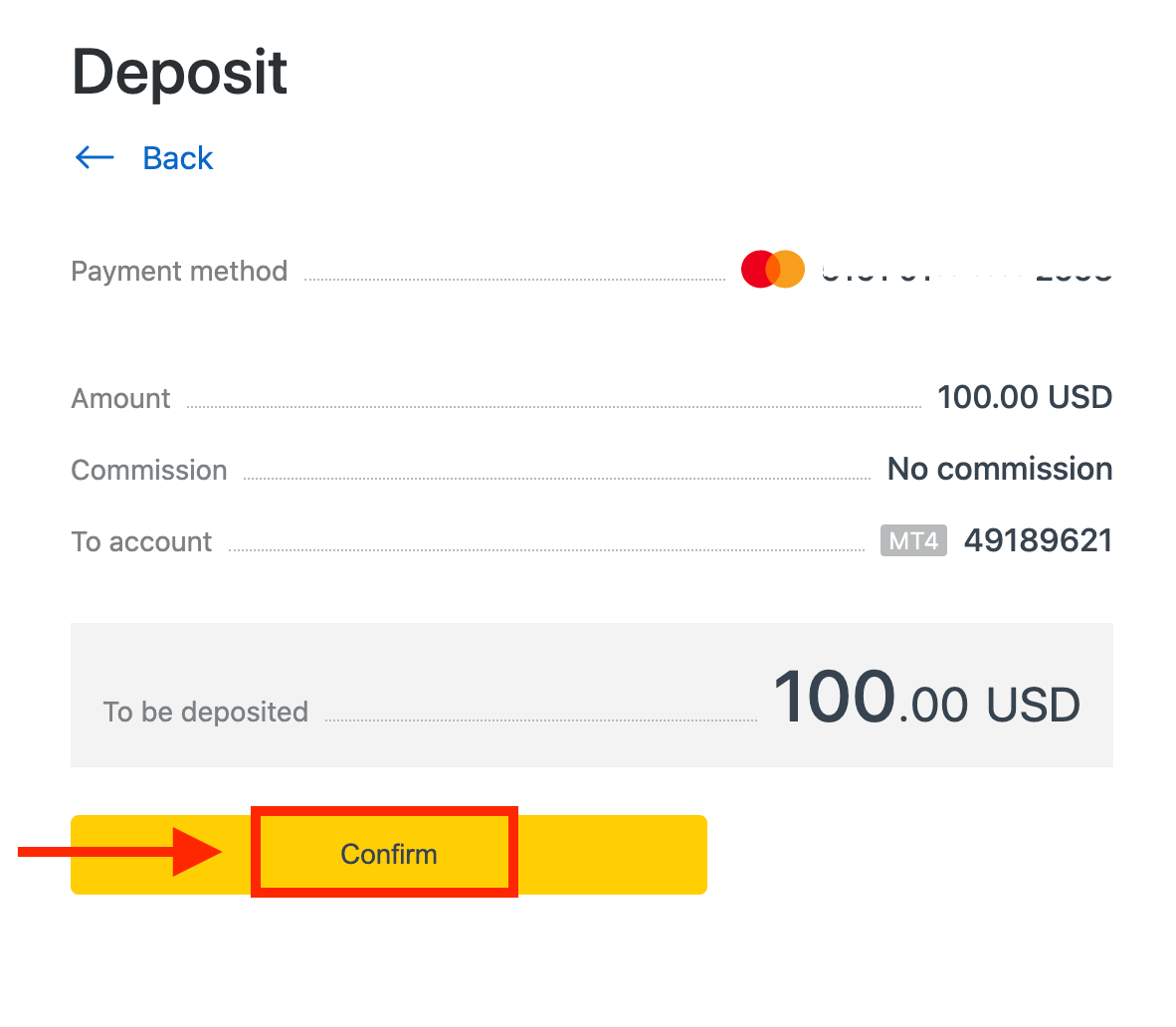
4. A message will confirm the deposit transaction is complete.
In some cases, an additional step to enter an OTP sent by your bank may be required before the deposit transaction is completed. Once a bank card has been used to deposit, it is automatically added to your PA and can be selected in step 2 for further deposits.
Bitcoin (BTC) - Tether (USDT ERC 20)
We live in a brand-new era of digital currency. There is no doubt that it continues to evolve every year significantly. Cryptocurrencies are now being highly accepted as a viable alternative to fiat currency. Furthermore, traders can use it as a payment method to fund their accounts.You can fund your trading account via Crypto in 3 simple steps:
1. Go to the Deposit section in your Personal Area, and click Bitcoin (BTC).
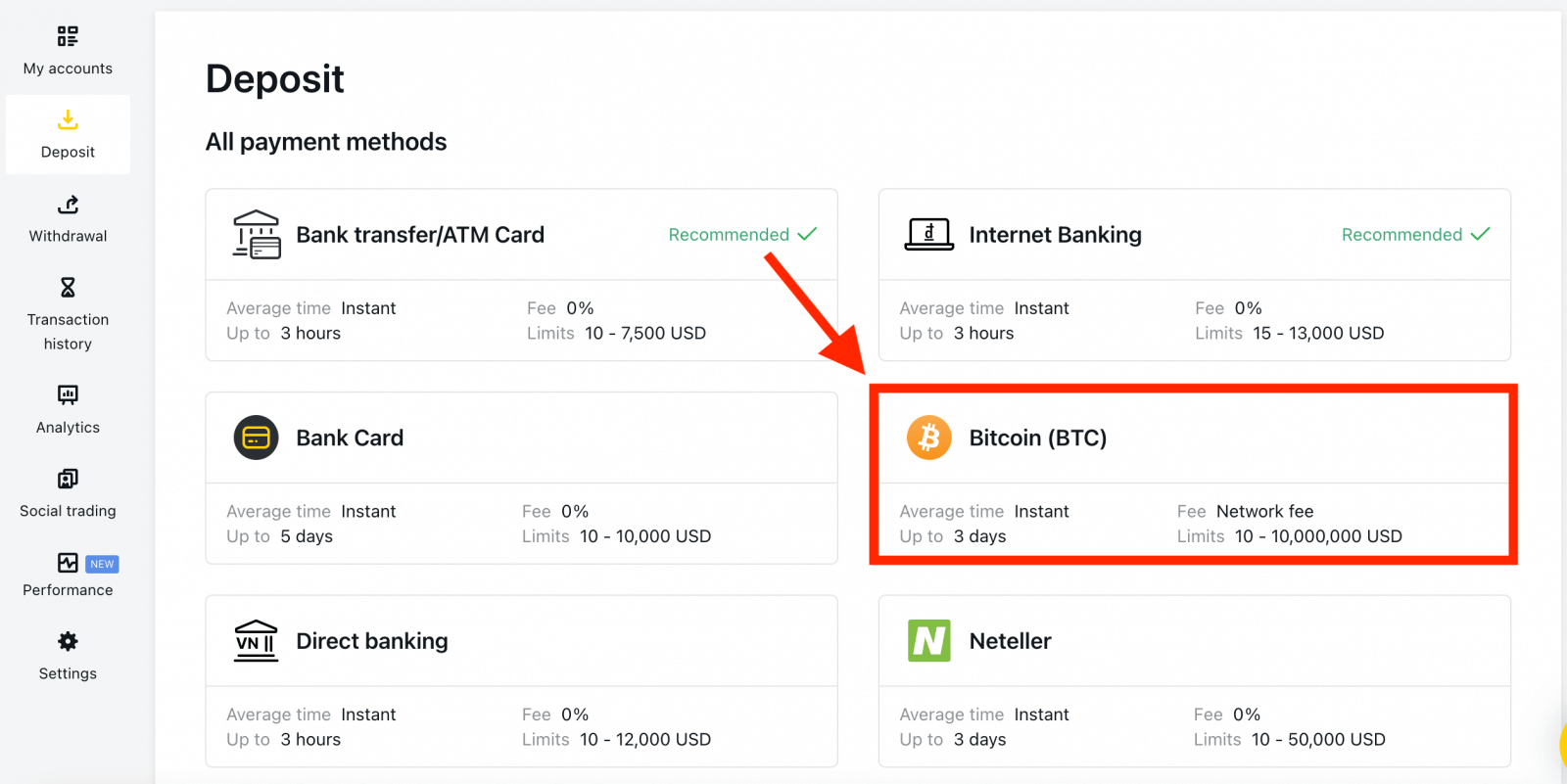
2. Click Continue.
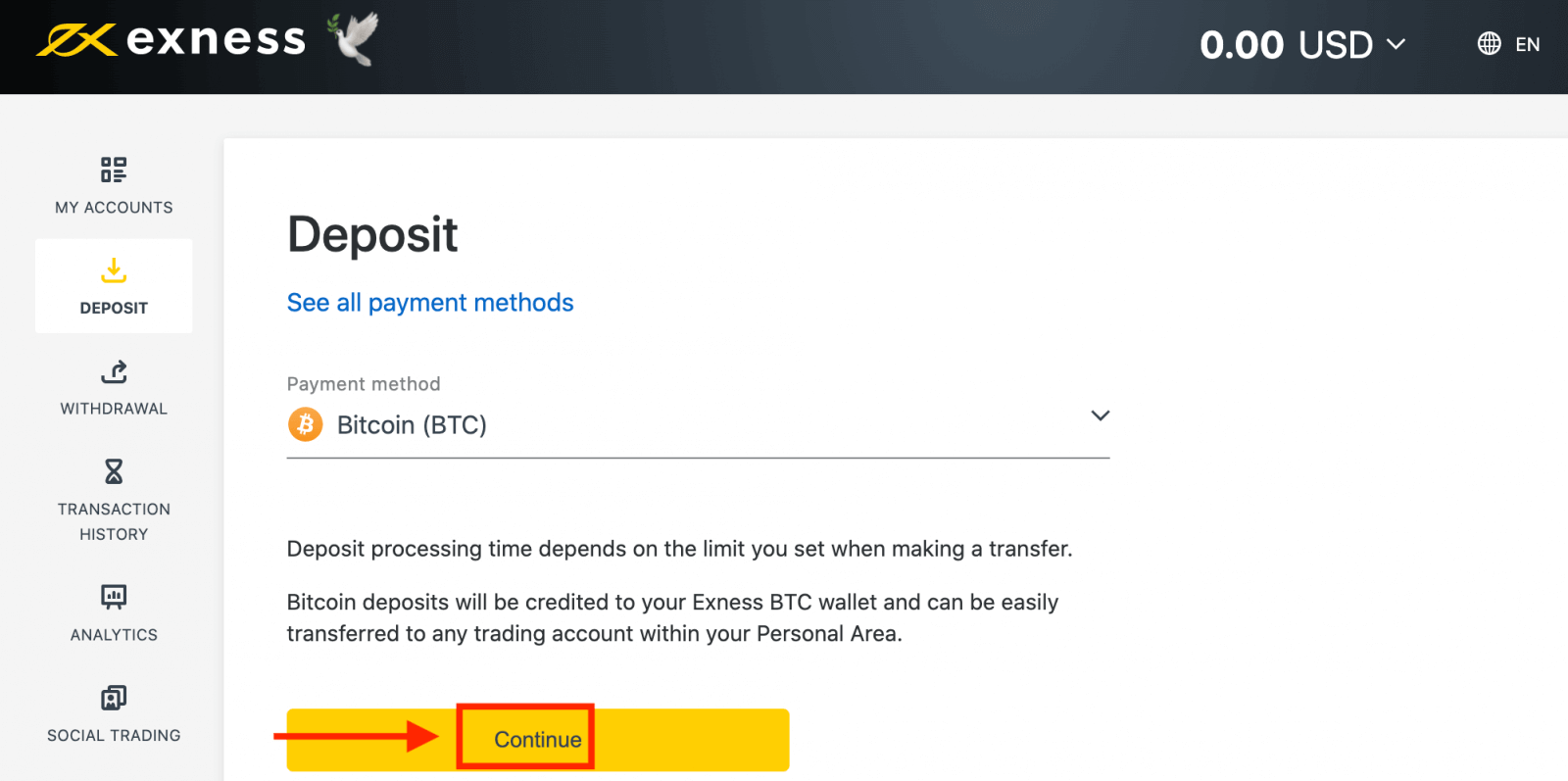
3. The assigned BTC address will be presented, and you will need to send the desired deposit amount from your private wallet to the Exness BTC address.
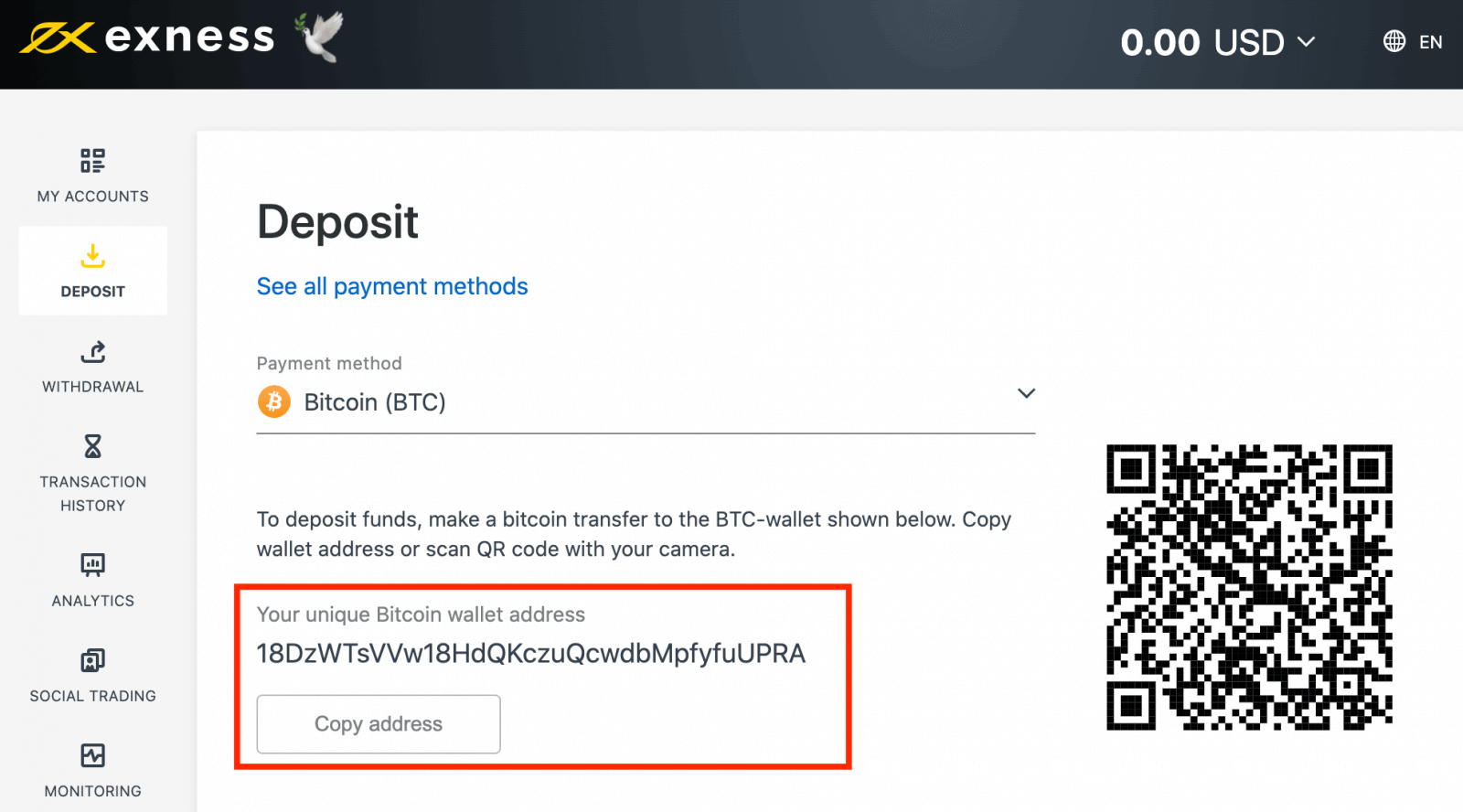
4. Once this payment is successful, the amount will reflect in your chosen trading account in USD. Your deposit action is now complete.
Bank Transfer/ATM Card
A bank transfer is when money is sent from one bank account to another. Transferring money from your bank account is usually fast, free and safe.1. Choose Bank Transfer/ATM Card in the Deposit section of your Personal Area.
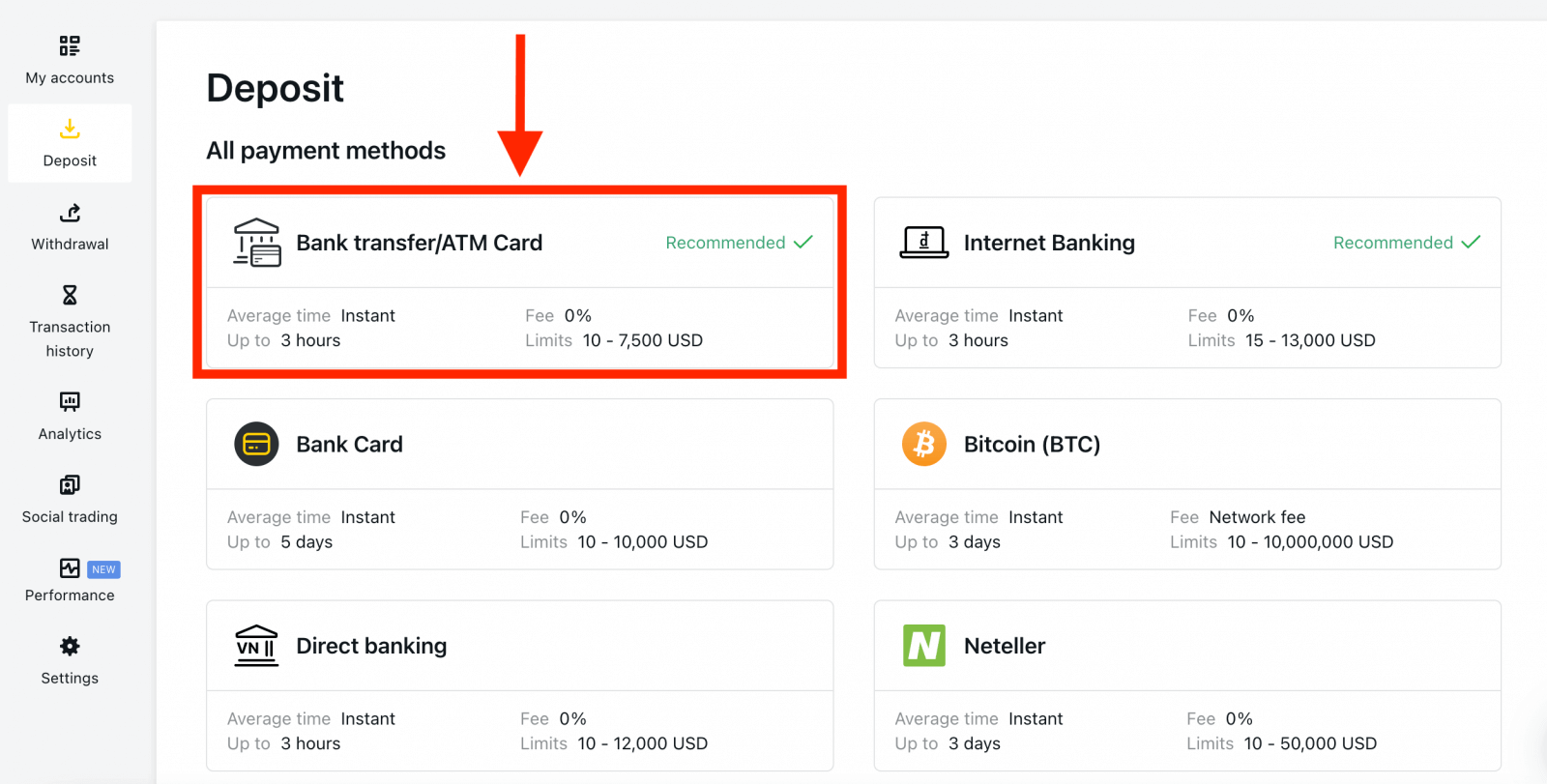
2. Select the trading account you would like to top up and the desired deposit amount noting the currency required, and then click Continue.
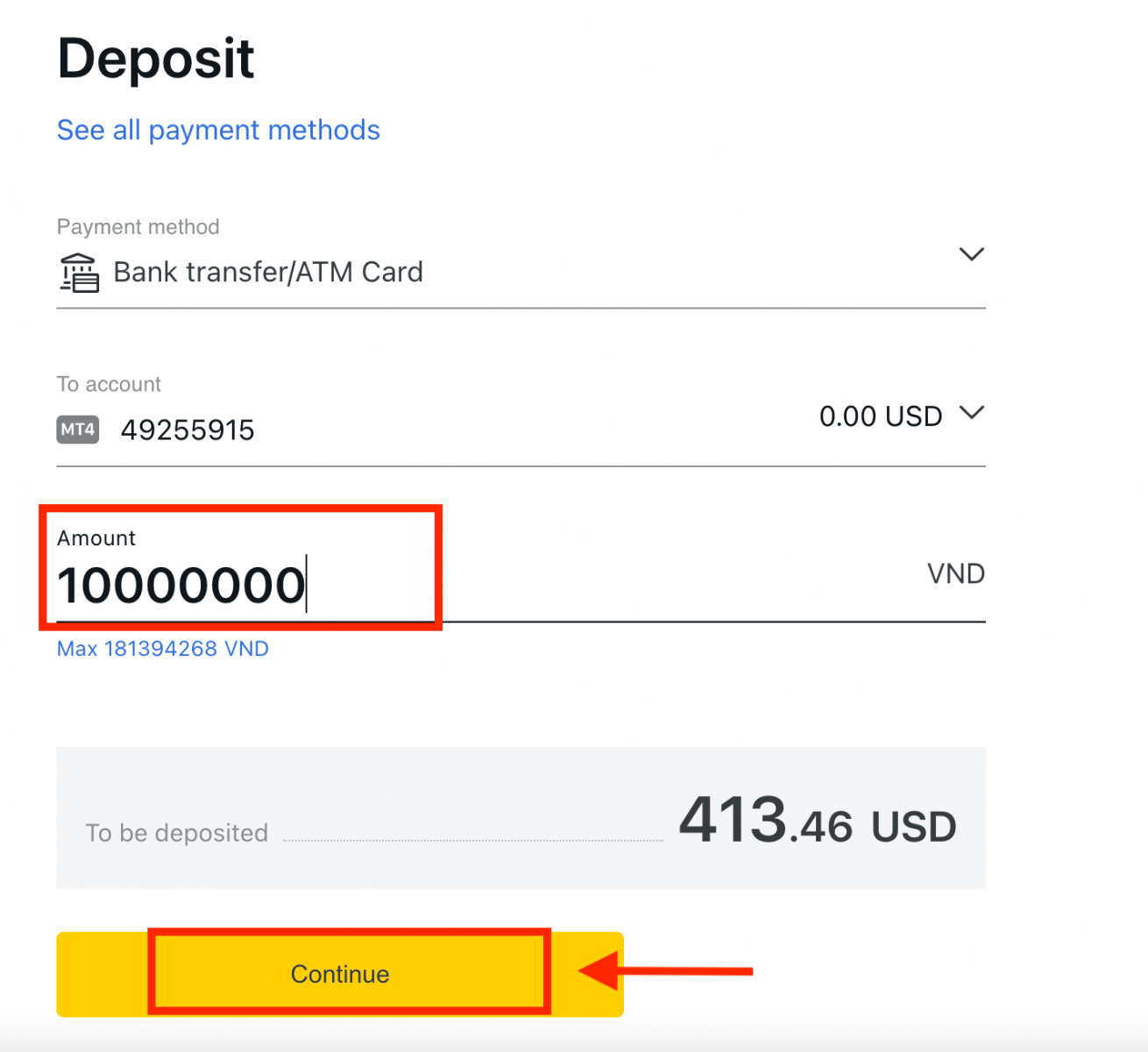
3. A summary of the transaction will be presented to you; click Confirm to continue.
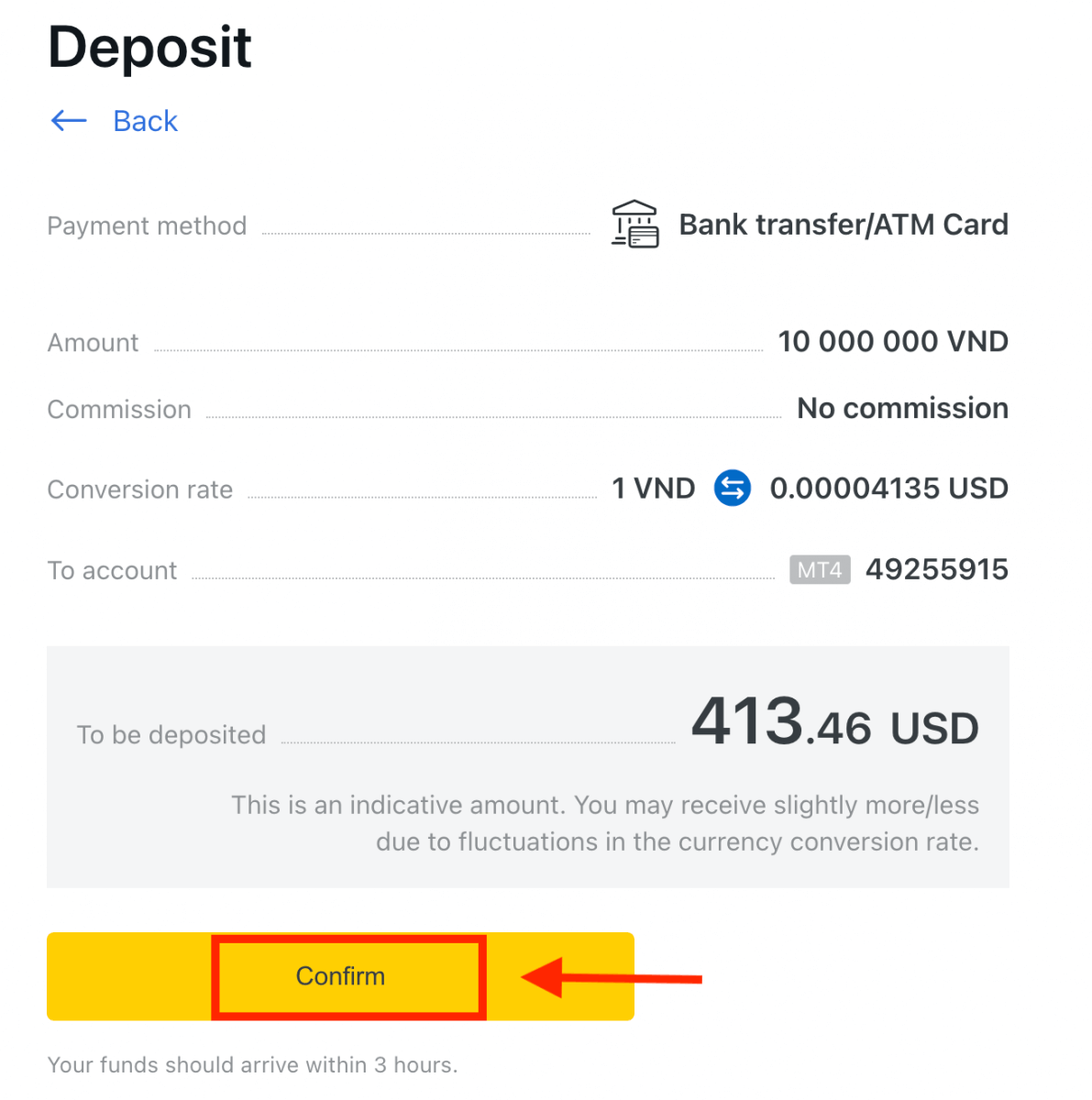
4. Select your bank from the list provided.
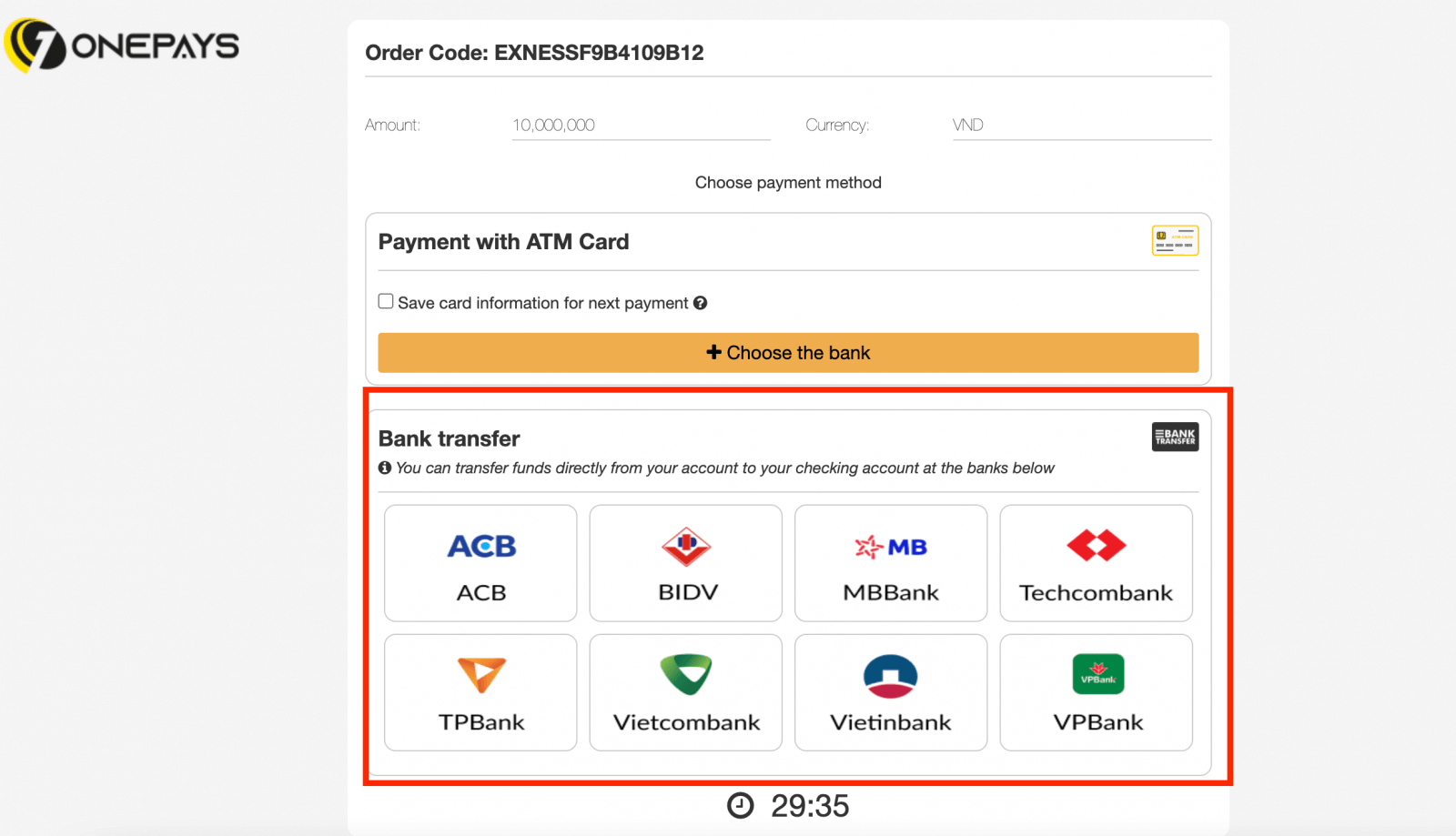
a. If your bank appears greyed out and unavailable, then the amount input at step 2 falls outside of that bank’s minimum and maximum deposit amounts.
5. The next step will depend on your chosen bank; either:
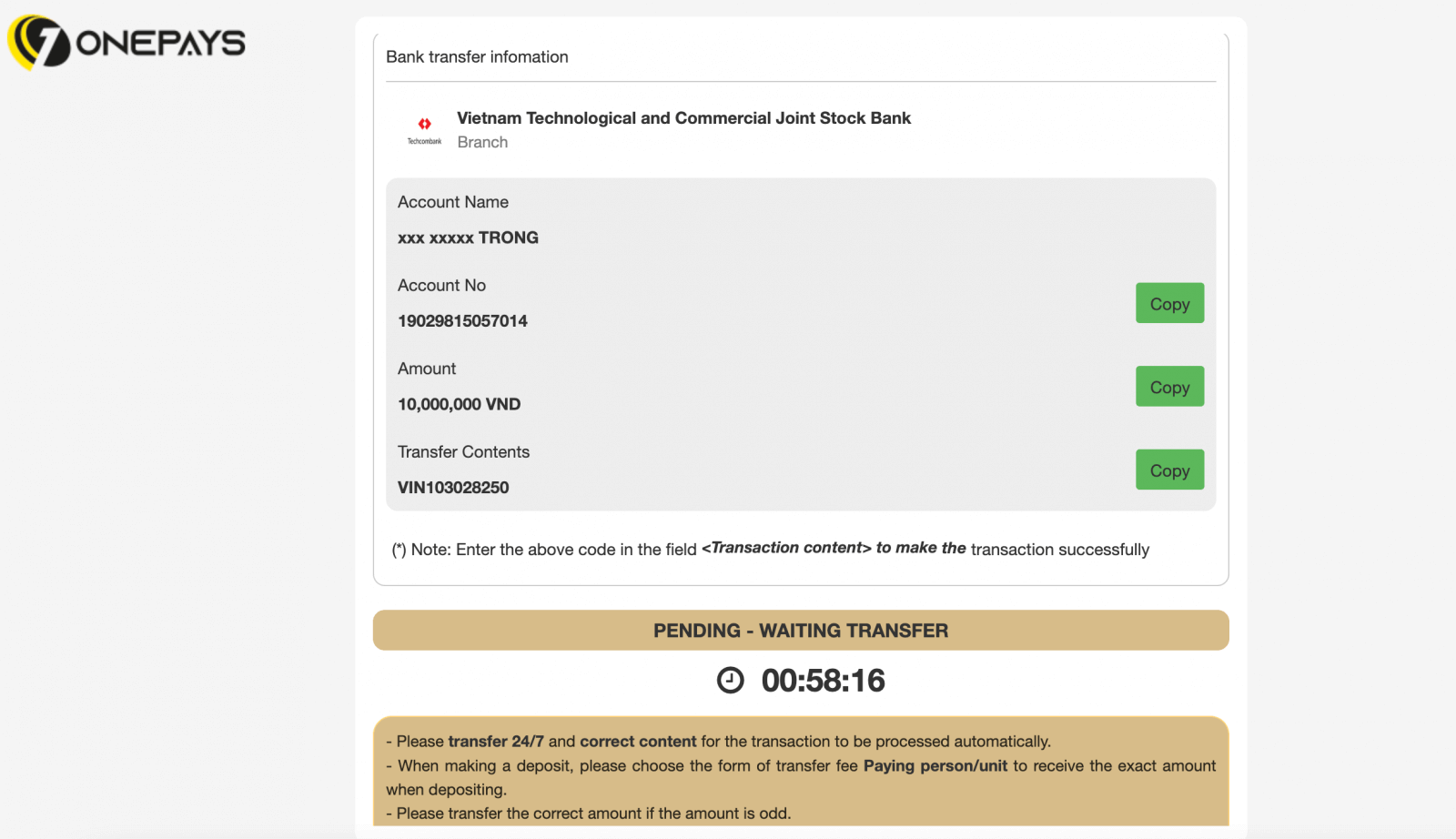
a. Log into your bank account and follow the on-screen instructions to complete the deposit.
b. Complete the form including your ATM card number, account name, and card expiration date, then click Next. Confirm with the OTP sent and click Next to complete the deposit.
Frequently Asked Questions (FAQ)
Deposit fees
Exness does not charge commission on deposit fees, though it is always best to double-check the conditions of your chosen Electronic Payment System (EPS) as some may have service fee charges from the EPS service provider.
Deposit processing time
Processing times can vary based on the payment method you used to deposit funds. All available methods will be shown to you in the Deposit section of your Personal Area.
For most payment systems offered by Exness, the deposit processing time is instant, understood to mean that the transaction is carried out within a few seconds without manual processing.
If the stated deposit time has been exceeded, please contact the Exness Support Team.
How can I be sure that my payments are safe?
Keeping your funds secure is very important, so safeguards are put in place to ensure this:1. Segregation of client funds: your stored funds are kept separate from company funds, so that anything that may affect the company will not affect your funds. We also make certain that funds stored by the company are always greater than the amount stored for clients.
2. Verification of transactions: withdrawals from a trading account require a one-time PIN to verify the account owner’s identity. This OTP is sent to the registered phone or email linked to the trading account (known as a security type), ensuring transactions can only be completed by the account owner.
Do I need to deposit real money when trading on a demo account?
The answer is No.When you register with Exness through the web, you will automatically be given a demo MT5 account with USD 10,000 virtual funds which you can use to practice your hand at trading. Furthermore, you can create additional demo accounts which have a preset balance of USD 500 which can be changed during account creation and even afterwards.
Registering your account on the Exness Trader app will also give you a demo account with a balance of USD 10,000 ready to use. You can add or deduct this balance using the Deposit or Withdrawal buttons respectively.
Conclusion: Streamline Your Trading Experience - Log in and Deposit Money on Exness Today
Logging in and depositing money into your Exness account is a seamless process designed to get you trading quickly and securely. By following the steps outlined in this guide, you can confidently access your account and fund it using the method that best suits your needs. Exness offers a wide range of deposit options, ensuring flexibility and convenience for traders worldwide. Once your account is funded, you’re ready to explore the financial markets and execute trades. Log in and deposit today to start your trading journey with Exness.